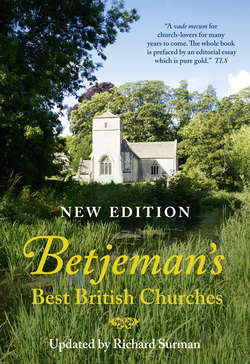Читать книгу Betjeman’s Best British Churches - Richard Surman - Страница 4
ОглавлениеHow to find a Church
This book includes Ordnance Survey (OS) and Global Positioning System (GPS) coordinates to help readers locate the churches with precision.
USING THE OS COORDINATES
The OS grid references work on all the paper Ordnance Survey maps and the Ordnance Survey’s OpenData service on its website (www.ordnancesurvey.co.uk). If using the website, simply type the full grid reference into the OpenData search bar – e.g. SE966710 – which will take you directly to a map page showing the church, usually identifiable as ‘PW’ for ‘place of worship’.
If you are using an Ordnance Survey paper map, the same six-digit grid reference will work as follows:
• THE FIRST TWO LETTERS – e.g. the SE of SE966710 – refer to the Ordnance Survey’s division of Great Britain into 100 x 100 km major grid squares, each identified by two letters. On the paper maps, the letters can be seen in large lettering in the corner 1km grid squares and also where the major squares butt up to each other.
• THE FIRST TWO DIGITS – e.g. 96 – refer to the horizontal grid lines, called the ‘eastings’, which are numbered left to right on the paper maps.
• THE THIRD DIGIT – e.g. 6 – refers to the eastings grid in tenths. Thus the 6 in this example is six-tenths east of grid line 96.
• THE FOURTH AND FIFTH DIGITS – e.g. 71 – refer to the vertical grid lines, called the ‘northings’, which are numbered bottom to top on the paper maps.
• THE SIXTH DIGIT – e.g. 0 – refers to the northings grid in tenths. Thus the 0 in this example is within one-tenth north of grid line 71.
The division of tenths on the six-digit OS references in this book should be accurate to within 100 metres of the church.
USING THE GPS COORDINATES
These references give the latitude and longitude of locations in a digital format used by many car SatNav systems, mobile devices with GPS, and major online mapping applications such as Google and Bing.
Car SatNavs
First check if your SatNav allows the input of latitude and longitude / GPS coordinates. There are several reference systems in operation, so select ‘digital’ if given the option. In some SatNavs you will need to key in the full GPS coordinates with letters – e.g. 54.12669N, 0.52226W – while in others the letters may have to be selected separately.
Note that the GPS coordinates given in this book are centred on the church building itself, rather than an access point into the grounds or the nearest car park. Churches sited in remote fields, woods or parks may be some distance from the nearest public highway, and in such cases SatNavs won’t necessarily guide you to the best access point or parking place, although they should indicate where the church stands.
If your car SatNav does not offer the option to input the coordinates, we would suggest that you search for the village name and then the church name as a point of interest within the village, or, failing that, searching for ‘Church Street’ in a village often yields results!
Google Maps and Bing
Google Maps, Bing and some other online maps directly read the digital coordinates given in this book. Simply type the coordinates – e.g. 54.12669N, 0.52226W – into the map’s search bar.
Mobile phones and Other GPS Devices
Handheld devices that support GPS can read the GPS coordinates. On an iPhone, BlackBerry or Android device, for example, open the Google Maps application and type the coordinates into the search bar. Devices that use Full GPS (linking directly to satellites) are more accurate than those using Assisted GPS (via mobile phone masts).
If your device does not recognize the letters in the references, try leaving out the letters and substituting a minus sign before the longitude reference – e.g. 54.12669, -0.52226. (The minus sign is not necessary for longitude references ending in E.)