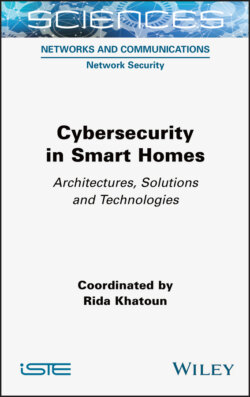Читать книгу Cybersecurity in Smart Homes - Rida Khatoun - Страница 4
List of Illustrations
Оглавление1 Chapter 1Figure 1.1. The relationship between all components of a SecureWSN (Schmitt 2019...Figure 1.2. CoMaDa and WebMaDa bi-directional communication (Weber 2020)Figure 1.3. MAPE-K model from IBM (Kephart and Chess 2003). For a color version ...Figure 1.4. High level architecture of the HAIFA model. For a color version of t...Figure 1.5. HAIFA startup sequenceFigure 1.6. Adding gateways and actuators to HAIFAFigure 1.7. Overview of HAIFA hardware. For a color version of this figure, see ...Figure 1.8. One iteration of the Automation-Worker cycleFigure 1.9. HAIFA configuration and management endpointsFigure 1.10. HAIFA ZigBee gateway with communication flowsFigure 1.11. Database schema of the HAIFA CoMaDa partFigure 1.12. Database schema of the HAIFA WebMaDa partFigure 1.13. HAIFA interfaces and core classesListing 1.1. Hi-Module life-cycle methodsListing 1.2. HA Module – node-datum mapping update handlerListing 1.3. Hi-Module - create node-datum mappingsFigure 1.14. Actuators, commands, and argumentsFigure 1.15. Rules and conditionsListing 1.4. The gateway interfaceListing 1.5. Implementation of the Automation-WorkerListing 1.6. The storage interfaceListing 1.7. The PostgreSQL storage implementation – fetch all rulesListing 1.8. HAHttpController’s registration of the HA-ModuleFigure 1.16. HAIFA’sadministration frontendin CoMaDaFigure 1.17. Rule log visualization of the administration interfaceFigure 1.18. Rule creation – AngularJS widgetandsub-widgets. For a color version...Listing 1.9. HAHttpContro lier – execute command on actuatorListing 1.10. AngularJSfrontendsendingrequests to the HAHttpControllerListing 1.11. Instantiationofthe HA-Module andgatewayattachmentsListing 1.12. Guice binding of object instances to interfacesListing 1.13. Injection of the storage by Guice into the HA-Module constructorListing 1.14. Usage of an Apache Log4j 2 LoggerFigure 1.19. Logging output of CoMaDa (white messages = WebMaDa responses). For ...Figure 1.20. Devices connected to the CoMaDa server and Zigbee2Mqtt configuratio...Figure 1.21. Zigbee2Mqtt’s topic tree. For a color version of this figure, see w...Figure 1.22. Zigbee2Mqtt’s gateway class diagramListing 1.15. Configuration file with actuator-command-mappingsListing 1.16. Actuator instantiation for ZigBee gatewayListing 1.17. HiveMQ MQTT Java client usageListing 1.18. ZigBee gateway actuator setDeviceState(...) methodListing 1.19. ZigBee gateway actuator – executing commandsFigure 1.23. ZigBee’s gateway administration frontendListing 1.20. Message class forHA updatesListing 1.21. Handler for uploading messages to WebMaDaListing 1.22. WebMaDa’s upload handler for HA messagesListing 1.23. SQL procedure inserting new rule logs into the databaseListing 1.24. WebMaDa – send HA request to the WSSListing 1.25. WSS – Handle HA/PULL requests received from WebMaDaListing 1.26. CoMaDa – handle incoming requests from WebMaDaFigure 1.24. WebMaDa’s HAIFA administration frontend. For a color version of thi...Figure 1.25. WebMaDa’s HAIFA rule editListing 1.27. WebMaDa frontend sending HA-requests to the WSSFigure 1.26. Testbed for rule evaluation. For a color version of this figure, se...Figure 1.27. Testing the rule configurationFigure 1.28. Node visualization of temperature measurements. For a color version...
2 Chapter 2Figure 2.1. Smart home ecosystemFigure 2.2. Comparison of IoT protocol stack with Wi-Fi at different layers of t...Figure 2.3. Certificate-based mutual authenticationFigure 2.4. DTLS handshake, client-server authenticationFigure 2.5. TLS 1.2 and 1.3 comparisonFigure 2.6. High level overview of a smart home systemFigure 2.7. Device onboarding and authentication
3 Chapter 3Figure 3.1. Telehealth network model. For a color version of this figure, see ww...Figure 3.2. Basic structure of the secure sketch at the server (on the left) and...Figure 3.3. Basic structure of the fuzzy extractor at the server and client. For...Figure 3.4. Structure of a (2, 1, 3) convolutional encoder. For a color version ...Figure 3.5. Structure of an alternative form for a (2, 1, 3) convolutional encod...Figure 3.6. Basic cell structure for a 6-transistor SRAM CMOS cellFigure 3.7. Basic cell structure for NOR gate-based SRAM PUFFigure 3.8. Detail of the basic cell structure for NOR gate-based SRAM PUFFigure 3.9. The pdf distributions of transition probability a due to the differe...Figure 3.10. Algorithm #1 for the authentication of an IoT edge device and secur...Figure 3.11. The Algorithm #1 histogram on the left shows the intra Hamming dist...Figure 3.12. The Algorithm #1 histogram on the left shows the intra Hamming dist...Figure 3.13. The Algorithm #1 histogram on the left shows the intra Hamming dist...Figure 3.14. Algorithm #2 for the authentication of an IoT edge device and secur...Figure 3.15. Algorithm #3 for the authentication of an IoT edge device and secur...
4 Chapter 4Figure 4.1. Smart home system using IoTFigure 4.2. Smart home security systemFigure 4.3. Network level security
5 Chapter 5Figure 5.1. Data subjects’ rightsFigure 5.2. Zero-trust framework. For a color version of this figure, see www.is...Figure 5.3. Zero-trust framework mapped on LinTO use case
6 Chapter 6Figure 6.1. Security requirements in IoTFigure 6.2. AI, ML and DL. For a color version of this figure, see www.iste.co.u...Figure 6.3. a) Traditional programming; b) machine learning. For a color version...Figure 6.4. Structure of the deep learning networkFigure 6.5. Deep learning vs machine learning (Wasicek 2018). For a color versio...Figure 6.6. Deep learning has no feature extraction step. For a color version of...Figure 6.7. Smart home applications and systems. For a color version of this fig...Figure 6.8. Typical neural network structureFigure 6.9. Different deep learning algorithmsFigure 6.10. Feed-forward and feedback network architecturesFigure 6.11. Data points identified as anomaly detection
7 Chapter 7Figure 7.1. Data flow within the IoT (Schmitt 2019). For a color version of this...Figure 7.2. Attack types in IP networks (Schmitt 2019)Figure 7.3. Assumed WSN Setup for the sTiki Implementation (Siffert 2018)Figure 7.4. Messages sent in the ANOR handshake (Lowack 2013)Figure 7.5. sTiki’s architecture (Siffert 2018). For a color version of this fig...Listing 7.1. sTiki’s main processing function on CoMaDa (Siffert 2018)Figure 7.6. sTiki message M1 captured with Wireshark (Siffert 2018). For a color...Figure 7.7. Testing setup for sTiki (Siffert 2018)Figure 7.8. sTiki message M4 captured with Wireshark (Siffert 2018). For a color...Figure 7.9. Data Packet with an IV captured with Wireshark (Siffert 2018). For a...Listing 7.2. Debugging output for message M1 in CoMaDa (Siffert 2018)Figure 7.10. Data Packet with a MC captured with Wireshark (Siffert 2018). For a...Listing 7.3. Debugging output for Data Packet received with MC (Siffert 2018)Figure 7.11. sTiki message M2 captured with Wireshark (Siffert 2018). For a colo...Figure 7.12. sTiki message M3 captured with Wireshark (Siffert 2018). For a colo...Listing 7.4. XML example for sensors (Sgier 2017)Figure 7.13. CoMaDa’s live stream showing the message aggregation