SharePoint For Dummies
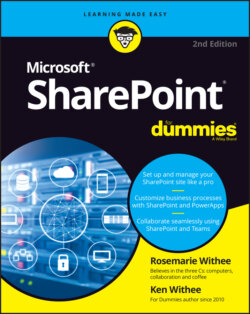
Реклама. ООО «ЛитРес», ИНН: 7719571260.
Оглавление
Rosemarie Withee. SharePoint For Dummies
Microsoft® SharePoint® For Dummies® To view this book's Cheat Sheet, simply go to www.dummies.com and search for “Microsoft SharePoint For Dummies Cheat Sheet” in the Search box. Table of Contents
List of Tables
List of Illustrations
Guide
Pages
Introduction
About This Book
Foolish Assumptions
Icons Used in This Book
Beyond the Book
Where to Go from Here
Getting Started with SharePoint
Getting to Know SharePoint
Up and Running with SharePoint in Three Minutes Flat
Wrapping Your Head around SharePoint
No, really, what is SharePoint?
A Microsoft product
Many different SharePoint definitions
More than a website
THE DIFFERENCE BETWEEN SOCIAL MEDIA AND SHAREPOINT
Taking a Peek at a SharePoint Site
TECHNICAL DIVE INTO THE SHAREPOINT BUILDING BLOCKS
Getting Familiar with SharePoint Terminology
Branding
Business intelligence (BI)
eDiscovery
Identity management
Mobile
Records management and compliance
Search
Social
Web content management
Workflow
Introducing SharePoint in Microsoft 365
Accessing and Using SharePoint
Getting Familiar with SharePoint Online
Determining What Version of SharePoint You Are Using
Understanding Why SharePoint Online Has Become So Popular
Differences between SharePoint Online and SharePoint On-Premises
GETTING TO THE BOTTOM OF THE CLOUD
Exploring the Benefits of SharePoint Online
Data center and hardware
Software platform
Backup, redundancy, and security
Wrangling SharePoint Functionality
Coming to Terms with Website Templates
Show Me the Apps
Working with Web Pages
Site page
Wiki page
Web Part page
Publishing page
Understanding Web Parts
Digging into SharePoint Features
Integrating with Office
Diving Headfirst into SharePoint
Discovering SharePoint in Your Pocket
Installing the SharePoint Mobile App
Installing on iOS
Installing on Android
Signing into the SharePoint Mobile App
Finding Your SharePoint Stuff with the Find Tab
Exploring a SharePoint site
Opening navigation
Getting the Latest News with the News Tab
All About You with the Me Tab
Understanding SharePoint Sites
Accessing SharePoint Sites in Microsoft 365
Exploring the SharePoint Team Site
Finding your way around
Uploading documents
Sharing your Team site
Share your site from your web browser
Share your site from the SharePoint Mobile App
Creating a SharePoint Site
Create a subsite from your web browser
Create a site from the SharePoint Mobile App
Requesting a SharePoint Site
Grouping Sites with Hub Sites
CHOOSING AMONG EDGE, CHROME, FIREFOX, AND SAFARI
Working with Web Pages and Web Parts
Understanding SharePoint Web Pages
Creating a Site page
Creating a Web Part page
Creating a Wiki page
Introducing the Ribbon
Deciding What Type of Page to Create
Digging into Web Parts
Adding a Web Part to Your Page
Choosing the Right Web Part
Changing Web Part Properties
Reviewing Web Part properties
Editing Web Part properties
Minimizing or deleting Web Parts
Connecting Web Parts
Managing Pages
Categorizing Your Wiki Pages
Taking a Peek into Custom Page Designs
Adding Content to SharePoint
SharePoint as a Content Management System
Wrangling the Overwhelming Mountain of Digital Content
Getting Your Documents into SharePoint
Uploading a single document
Uploading multiple documents
Updating document properties using Edit in Grid view
Creating New Content in SharePoint
Using the SharePoint Mobile App to Peek at Content on the Go
Discovering SharePoint in Microsoft Teams
Using Teams in Microsoft 365
Understanding the Marriage of SharePoint and Teams
Accessing SharePoint files in Teams
Using the Teams wiki and finding it in SharePoint
Adding SharePoint Pages and Lists to Teams
Working with SharePoint from Microsoft Office
Getting Familiar with Office Versioning
Working with Office on Your Desktop or Laptop
Installing Microsoft Office
Saving a new document to SharePoint
Opening a document from SharePoint
Working with Office on Your Smartphone or Tablet
Saving a new document to SharePoint
Opening a document from SharePoint
Getting Social
Sharing and Following SharePoint Sites
Setting up alerts
Managing alerts
Staying Up to Date with News
Information Sharing with Blog Style Sites and Wikis
Creating a blog-style site
Publishing a new post
Using wikis to collaborate and coauthor
Creating a wiki app
Adding pages to a wiki
Editing a Wiki page
Communicating with Discussion Boards
Creating a Discussion Board app
Posting and replying to a subject
Connecting with Others Using RSS Feeds
Viewing RSS feeds
Reading RSS feeds with Outlook
Customizing SharePoint
Customizing SharePoint with Apps
Introducing SharePoint Apps
Adding Apps to Your Site
Accessing App Settings
Configuring the General Settings
Changing the title, description, and navigation
Versioning settings
Advanced settings
Validation settings
Audience Targeting settings
Rating settings
Form settings
Developing a Custom App
Planning Your App
Creating Your App
Adding columns to your app
REUSING COLUMNS IN OTHER APPS
Getting to know column types
Validating data entry
Working with the Title column
Importing a Spreadsheet as an App
Taking Your App to the Next Level: Calculated and Lookup Columns
Creating a calculated column
Using a lookup column
Keeping Track of Locations
Downloading Apps from the SharePoint Store
Taking Control of Your Profile and Content
Organizing Your Personal Content with OneDrive
Saving stuff with OneDrive
Creating or uploading documents in your OneDrive
Expressing Yourself with Your Profile
Creating a holistic profile experience
Filling in your profile information
Tracking Your Favorite Sites
Organizing and Viewing Content
Working with Documents
Using the ellipsis
Editing a document’s properties
Viewing documents in the browser
Sharing Your Documents
Recovering Deleted Documents
Uploading Documents into a Folder
Discovering SharePoint Views
Switching the view
Getting to know view formats
Creating a Standard View
Choosing columns for your view
Filtering apps with views
Grouping results
Quickly edit app data with Edit In Grid View (a.k.a. Quick Edit)
Choosing a display style
Managing App Data in a Datasheet View
Using Ad Hoc Views
Creating a Calendar View
Displaying Tasks in a Gantt View
Managing Existing Views
Modifying your views
Setting the default view
Other SharePoint built-in views
Displaying Views via Web Parts
Creating Workflows with Microsoft Power Automate
Understanding Workflow
Introducing Microsoft Power Automate
Signing into Microsoft Power Automate
Getting familiar with Power Automate
Building your first flow
Using the Traditional SharePoint-Only Workflow
Getting Answers with Microsoft Forms
Signing into Microsoft Forms
Creating a Form in Microsoft Forms
Analyzing Microsoft Forms Data
Displaying a Form in SharePoint
Capturing Forms Data in SharePoint
Becoming a SharePoint Administrator
Building Business Apps with Power Apps
Introducing Power Apps
Signing into Power Apps
Getting familiar with Power Apps
Building your first Power App
Sharing your Power App
Using Power Apps on your Mobile Device
Embedding a Power App within a SharePoint Page
Viewing SharePoint Sites in a Web Browser on a Mobile Device
Creating views for small screens
Targeting devices using channels
Realizing You Are a SharePoint Administrator
Changing Your Site’s Basic Information
Finding Site Settings
UNDERSTANDING ADMINISTRATION
Digging into Site Settings
Look and Feel
Site Actions
Site Collection Administration
Microsoft Search
Web Designer Galleries
Site Administration
Search
Getting a High-Level View of SharePoint Features
Turning Features On and Off
Exploring Common Features
Extending SharePoint with Features
Changing the Look and Feel of Your Site
A note on fonts
A word on usability
The benefits of composed looks
Checking Out SharePoint Metrics
Configuring Site Navigation
Changing Team Site Navigation
Staying local with Quick Launch
Adding quick links to a page
MICROSOFT 365 NAVIGATION
Taking on Advanced Navigation
Configuring SharePoint navigation
Configuring global navigation
Configuring current navigation
Configuring Static Navigation
Navigating with Web Parts
Understanding Managed Navigation
Creating a Client or Partner Portal
Sharing a Site with External Guests
Inviting Guests Using Outlook Groups
Planning for Your Client or Guest Portal
Launching Your Portal
Creating a Public-Facing Website
Securing SharePoint
Using SharePoint Groups
Adding users to a group
Understanding the permission structure
Securing a site collection
Securing Apps, Folders, Documents, and Items
Creating unique permissions for a subsite
Removing existing permissions
Creating unique permissions for an app or document
Managing permissions scenarios
Viewing a group’s permissions
Checking a user’s permissions
PUTTING IT ALL TOGETHER
Granting Administrative Access
Viewing Site Permissions
Locking Down a Partner Portal
Permissions in SharePoint Online versus SharePoint On-Premises
Going Further with Custom Permissions
Managing Enterprise Content
Managing Content and the Content Lifecycle
Starting Simple: Co-Authoring
Checking a Document In and Out
Configuring Content Approval
Turning on content approval
Identifying approvers
Casting an approving eye
Disapproving: Not just for stern parents
Getting alerts on approval/rejection status
Digging into a SharePoint Records Center
Defining the terms
Creating information management policies
Setting Up a Records Center
Using the Content Organizer
Managing Records in Place
Placing Records on Litigation Hold
Finding What You Need with Search
Understanding How SharePoint Search Works
Searching for Content
Searching for a string using quotation marks
Wildcard searches
Including and excluding terms
Building compound search queries using Boolean operators
Getting fancy with the parentheses
Finding terms in proximity
Same meaning, different terms
Viewing and Refining Search Results
Making Search Your Users’ Best Friend
Removing Content from Search Results
Reviewing Search Analytics
Adding a Search Center Site
Integrating with Power BI
Signing into Power BI
Installing the Power BI Desktop
Building Your First Power BI Report
Pulling Data into Power BI from SharePoint
SharePoint Library app
SharePoint List app
Displaying a Power BI Report on a SharePoint Page
The Part of Tens
Ten Hot SharePoint Topics
Getting Up to Speed with SharePoint
SharePoint Online Videos
SharePoint Online Official Documentation
SharePoint Development
SharePoint Power Automate
Taking SharePoint for a Spin
Staying Current: The SharePoint Blog
New On-Premises Features in SharePoint Server
Plan for SharePoint
SharePoint from the Leader
Ten Ways to Maintain Control with Governance
Failure Is Not an Option (Neither Is Looking Away and Whistling)
Getting Executive Buy-In and Support
Building an Effective Governance Group
Finding the Right Level
Yours, Mine, Ours: Deciding Who Owns What
(Re)Visiting Social Networking Policies
Applying Consistent Design and Branding
Implementing Effective Content Management
Reusing Web Parts
Keeping Things Current: Web Operations Management
Ten Ways to Become a SharePoint Server Guru
Getting Information from the Horse’s Mouth
Reading SharePoint Blogs
Finding Local User Groups
Building a Virtual Lab
Starting with a Good Foundation
Borrowing from Others
Getting Certified
Taking a Peek under the Covers
Digging Deeper under the Covers
Deconstructing a SharePoint Site
Index. A
B
C
D
E
F
G
H
I
K
L
M
N
O
P
Q
R
S
T
U
V
W
About the Authors
Dedication
Authors’ Acknowledgments
WILEY END USER LICENSE AGREEMENT
Отрывок из книги
Microsoft has started another transition. Previously, SharePoint was a product designed for only the largest enterprises. Then, Microsoft shifted SharePoint to the cloud and made it available to any size organization for as little as $5 per month. Now, Microsoft is transitioning SharePoint once again to simplify it and make it more accessible to smaller organizations. What does this mean? It means that getting started with SharePoint is easier than ever. And when you are ready to dig deeper into the more advanced features of SharePoint, they are still available, too.
This book covers SharePoint Online as of the calendar year 2021 and also touches on the SharePoint Server product. You can think of SharePoint Server as a snapshot of SharePoint Online that is designed to be installed by large IT departments at your organization. SharePoint Online, on the other hand, is the online service–based version of SharePoint that Microsoft delivers to you over the Internet. SharePoint Online is constantly changing. SharePoint Server is a glimpse of SharePoint Online at a specific point in time.
.....
One thing that makes SharePoint so special is that you don’t need to be a computer genius or even a power user to be a website developer and administrator in SharePoint. You just need to be comfortable using a computer.
The terms website and web application are often used interchangeably. In the deep, dark technical world of SharePoint administration, the term web application has a very specific meaning. A web application is a technical construct, and each web application has its own databases associated with it. If you create two SharePoint web applications, they store their content and configuration information in different databases. As with technology these days, a simple word can have different meanings, depending on the context of the conversation.
.....