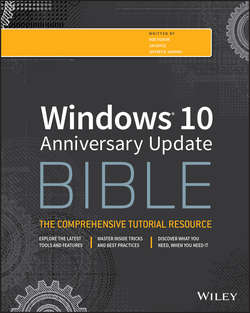Читать книгу Windows 10 Anniversary Update Bible - Shapiro Jeffrey R. - Страница 19
На сайте Литреса книга снята с продажи.
Part I
Getting Started
CHAPTER 2
Navigating The Windows 10 Interface
Using the Taskbar
ОглавлениеThe Windows taskbar remains a prominent fixture on the Windows 10 desktop and is visible even if you are running Windows 10 in tablet mode. The Windows taskbar deserves mention here, if for no other reason than that you probably want to pin apps to the taskbar so you can get to them quickly from the desktop.
Figure 2.10 shows the taskbar at the bottom of the desktop with a small selection of apps pinned to it. As in previous versions of Windows, you can open or switch to an app by tapping or clicking its icon on the taskbar.
FIGURE 2.10 The taskbar remains an important fixture in the Windows 10 interface.
You can pin legacy Windows apps and modern Windows apps to the taskbar, as well as app resources such as File Explorer. To pin an app to the taskbar, open the Start menu or search for the app in Search, right-click or tap and hold the app's tile, and in the app menu, tap or click Pin to Taskbar.