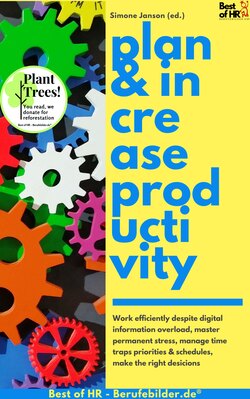Читать книгу Plan & Increase Productivity - Simone Janson - Страница 6
На сайте Литреса книга снята с продажи.
ОглавлениеTALK | Graduate computer scientist and IT consultant Lukas Pustina: “Companies could do a lot better with work organization and IT!”
// By Simone Janson
Technical innovations and social upheavals also pose new challenges for companies. Lukas Pustina, an IT expert and IT consultant, will provide tips for an efficient work organization, an optimal IT solution for companies and the security of online backups.
Lukas Pustina is a graduate computer scientist and is currently working on embedded systems. He has been an IT consultant for ten years and has thus gained deep insight into the way different companies work. He writes regularly on his insights and conclusions for a contemporary work environment in his blog.
Mr Pustina, what makes companies wrong when it comes to efficient work organization?
I think the adjective "wrong" is too strict. But there are some things that companies are not yet doing properly. Technology has developed rapidly, but how have they only used it for old ways of working. For example, for many it is eMail still only a substitute for the letter. This can also be seen in the current introduction of ePost. However, Internet technologies offer far more than letter substitutes. Fast teamwork across continents can do much more.
But not only the technology has changed rapidly, but the job requirements have also grown. Even today, many workflows are very complex and can only be solved by experts. I am not talking about technical professions. It can be said, perhaps, that the routine factory work is replaced by the case- or project-oriented knowledge work. In particular, it is also important that we can hardly solve problems alone, independently of others. We need to work with experts in teams.
So the technical changes affect the entire work organization?
Yes, but this change entails a necessary loss of control on the part of the companies. In contrast to manual work, the knowledge work requires a lot of creativity and a free spirit. However, you can not dispose of them at any time, but you are dependent on human factors: times you have good, sometimes bad days; times it is good in the morning, sometimes in the evening.
This fits only badly into the usual 9-to-5 working world. Anyone wishing to obtain the maximum benefit from their employees must also grant them the necessary freedom. This is certainly a big hurdle for companies that is growing with the company size. We have to get used to working out results-oriented. When and where an employee does his / her work must be left to him as long as he does his / her tasks. It is therefore necessary to have greater confidence in one's own employees.
Teamwork across continents sounds good: which tools do you recommend exactly?
A very important point is the data synchronization. As soon as you work in more than one place, you have to compile your work results. In concrete terms, I can recommend Dropbox, JungleDisk and Crashplan for data synchronization and data backup. It's the size of small, mature solutions that do exactly one thing - but that's especially good! I use Dropbox for my personal work. It is extremely easy to use and works completely transparently in the background; I do not realize it and yet my data is always up to date on all computers. I recommend JungleDisk for company-wide use. It allows a central administration of data synchronization and all data is transmitted exclusively encrypted. So the company remains master of its data.
Businesses should entrust their sensitive data to the Internet? Is not that a bit daring?
First of all, data synchronization must be as simple as possible; best or interaction. As soon as you have to adjust, configure or run regularly, errors are sneaking in. It is simply human that we make mistakes in routine tasks.
Today's hard drives have capacities of up to 2 terabytes. If you connect several hard drives together, it is easy for small businesses to easily store 10 TB and more data. What is overlooked in this consideration is the data backup. These data sets can hardly be secured economically and reliably. It is not enough to periodically transfer data to other data carriers, but you must also store revisions (ie changes to files).
And where is the advantage with online backups?
I'll explain that with an example: I only make my tax return once a year. That's why I only access certain data once a year. However, if I am unlucky, a virus has corrupted these files and I notice it only a year later. So my backup needs to be able to recover that one year old file. For 2 TB over a year, this is a real challenge.
Online backups have the advantage here that they rid me of this difficult task and they are done by experts. Of course this is associated with a certain loss of control, but honestly: who really has control over his data. As soon as more complex IT systems are used, ie special system administrators or even system houses take over the maintenance, one has only still felt control. EDP is and remains a matter of trust.
I am not quite convinced yet: Is an online backup really a safe alternative?
Information security is crucial for companies. In principle, data should never be released unencrypted from the company. Fortunately, this concern is well known to service providers, so some JungleDisk or Crashplan software for online backups - always encrypt first before they are sent. In this way, you benefit from online synchronization and data backup and still be the only one who can really read the data.
Apart from data security, what else can make companies better to organize work efficiently?
IT becomes more complex and error-prone every year, but our dependency is growing. You should be able to figure out how many employee hours are lost if the IT fails for one day only; apart from frustration. That's why I recommend moving my customers away from self-management to specialized service providers.
Do large companies need software solutions other than small ones?
Basically not, the requirements are basically the same. You can see it in some, even larger American companies, which change partly or completely on Google Apps. The crucial question is again whether one is willing to entrust its data to third parties. This can only be answered case by case and not generally. For example, this also depends on how sensitive the respective data is.
For the most part, Google offers its services and there are also free open source solutions for many applications - does it always have to be the expensive software?
Basically, open source software is as powerful as commercial software. But the rash should not be a comparison of acquisition costs. The actual relevant costs are maintenance costs over time. Here, open source software is not necessarily cheaper, since from my experience, the qualification of the IT-supervising staff must be higher - which then costs accordingly more. How much money a company has to spend can only be answered on the basis of the specific needs of the particular company.
Finally, what does your personal approach look like?
My way of working always follows the same pattern. I always try to work as easy as possible. I get up very early in the morning and start quickly with the most important or biggest daily task. I usually work at home or in the office. But there are days when the ceiling falls on my head and I need a different environment. One of my favorite jobs is the University Library.
I work until I get hungry or my head is not concentrated anymore. Then I take a break. After lunch during the lows, I do trifles, write eMails etc. On bad days, if I do not want to succeed, I go to the afternoon instead of in the evening for sports. In this way, I use the time meaningful instead of sitting idle in the office.
In the evening I go through my notes of the day and prepare the next day. This way, I can start the next morning directly. To use the same working conditions in all places, I use Dropbox. Sensitive data or basically all customer data, encrypt using Truecrypt - open-source encryption software - before the data is stored in Dropbox. I record my notes, thoughts and experiences with Evernote; a note management that exchanges all notes automatically and transparently between my computers and my smartphone. For my task management I use Remember the Milk. It is very lightweight and simple to use.