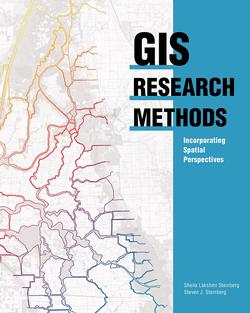Читать книгу GIS Research Methods - Steven J. Steinberg - Страница 67
На сайте Литреса книга снята с продажи.
Physical data model
ОглавлениеThe final phase of model abstraction is the physical data model. At this point we lay out the software-specific steps—the specific commands or menu options to accomplish the processing necessary for the analysis. Although many GIS programs use similar terminology for particular processes, there are variations.
Here, again, it can be helpful to annotate the flowchart that has been developed to this point. Where lines between data bubbles are located, you can indicate the specific command for your particular software package (figure 2.10). You should note specific names of the data layers used and created at each step. Although this may sound a bit tedious, it can pay off in helping you to keep track of your data at each step along the way. The alternative, trying to keep track of everything in your head when sitting at the computer, is asking for trouble.
Figure 2.10 A portion of the logical data model showing the steps necessary to reduce the full US Census dataset to the appropriate spatial and attribute components necessary for a study of children under age five in the study region. The logical model first indicates a clip, which is a spatial operation to cut out only the required geographic area, much like a cookie cutter. The resulting dataset is then queried to obtain only those records (or attributes) needed in the study.
Even a simple GIS analysis may result in dozens of individual data layers. Developing a flowchart to help you to know what each one is and the software options used to create them can be essential to keeping track of the steps in your analysis. There is nothing worse than accidentally deleting a file you needed. Equally frustrating is when you finally get the solution to your question only to realize you have no idea which steps and software options you used to get there.