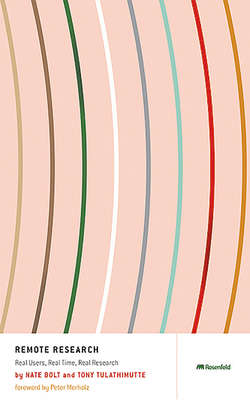Читать книгу Remote Research - Tony Tulathimutte - Страница 5
На сайте Литреса книга снята с продажи.
ОглавлениеChapter 3
Recruiting for Remote Studies
What’s “Live Recruiting”?
Live Recruiting Using Forms and Pop-ups
Designing the Screener
Paying Remote Recruits
Choosing Good Users and Spotting the Fakers
Recruiting Slow? Don’t Sit Around—Fix the Screener
Wait! Read On…
Chapter Summary
Recruiting research participants is notoriously frustrating and easy to mess up. If you do mess it up, you risk blowing the validity of the study, and even if you don’t mess it up, it can still be a big drain on time and money. Many researchers are glad to hand over recruiting to a professional third-party recruiting agency, paying anywhere from $100 to $800 per recruit (depending on the stringency of the recruiting criteria). Others rely on in-house email lists, academic volunteer pools, paid participant panels, or personal contacts, each of which may not provide a representative or unbiased sample, for a number of reasons. And worst of all are online classified ads like those on craigslist, where the recruits are usually biased or, at best, solely interested (as opposed to mostly interested) in collecting an incentive check.
But then there’s the rest of the Web: a huge pool of anonymous, disinterested, ordinary people who wouldn’t necessarily consider participating in a research study, much less join a panel of standby participants—in other words, very promising research participants. This section will teach you how to recruit those people, confirm that they’re qualified, contact them, and convince them to take 40 minutes out of their day to participate in a research study, all in a reliable, ethical, and nonirritating way.
Note that you can use these methods to recruit for any kind of study, whether moderated or automated, in-person or remote, live or scheduled. And we’ll also explain why doing it this way is worthwhile.
What’s “Live Recruiting”?
Live recruiting is using your Web site to collect voluntarily submitted user info and then using that info to contact qualified users within seconds. Why would you want to do that? First, it eliminates the need to schedule users in advance. Since you’re using remote methods, you can begin a study at the very moment the recruit agrees to participate. And by intercepting visitors to your Web site using a form or pop-up window, you can instantly screen and call them within minutes of their submitting the form—that’s what makes it“live.”
Predictably, live recruiting has its advantages and limitations. The biggest advantage, which is an advantage of remote research in general, is that it enables time-aware research.
Note
Live Recruiting Is the Key to Time-Aware Research
Remember that “time-aware research” concept we keep bringing up? Live recruiting is the easiest way to make it happen. By recruiting participants just as they’re about to perform a task you’re interested in watching, you can contact them and begin a remote research session right away. We can’t overemphasize how much of a difference this makes.
Let’s say you want to study people who are browsing for laptops on your Web site. If you’re live recruiting, you can wait until you hear from people who say, “I’m browsing for laptops,” and then call them right away, so you can actually watch them browse for laptops on their own initiative. You don’t have to tell them to pretend that they’re browsing for a laptop. Users with real motivations for their tasks provide you with insights into how people actually use your product or Web site, which you can use to make your designs easier, better, more useful, and inspired by real behavior.
Another benefit to live recruiting is that it can ease the problem of participant flakiness. Tardiness and no-shows are a constant pain in prescheduled research studies because users can be late for a million reasons: couldn’t find the lab, got stuck in traffic, just plain forgot, and so on. For every four to eight users who are scheduled, most recruiters arrange for at least one backup user, who must still be paid the full incentive amount. This problem disappears when you recruit live because the sessions aren’t prescheduled.
Instead, with live recruiting what you need to worry about is having a constant stream of users responding to your recruiting screener. Many factors feed into this (discussed in the following section), but if your circumstances favor a high response rate, live recruiting has the potential to make recruiting cheaper and more reliable (see Table 3.1).
Table 3.1 Comparing Recruiting Methods
http://www.flickr.com/photos/rosenfeldmedia/4287138454/
Live recruiting also incorporates much of the recruiting phase into the testing phase, shortening the overall project schedule. Old-school recruiting methods require two to four weeks of contacting prospective users, screening and vetting them for their qualifications, briefing them on the study preliminaries, and sending reminders. And then once people start showing up, you’re stuck with what you get. When you recruit live, the bulk of the screening is done through the Web form or within the first few minutes of calling a participant. This usually means you’ll have to contact a few respondents before you can find one that’s qualified, willing, and available to participate. The average time per session goes up, but if you have enough respondents, this approach is faster than advance screening.
Note
Can I Recruit First-Timers?
Many of our clients want to know if it’s possible to live recruit users who’ve never seen or had any experience with the product or Web site; the answer is yes. To do so, you need to have a screener question that determines whether or not the respondent has had any experience, and then you need to contact the respondent to begin the session immediately after receiving his or her response. Usually, you can catch the visitor within a minute of entering the site for the first time, which is fine for a “first-time visitor” for most purposes.
If you need a 100% new visitor, however, the best approach is to place the recruiting screener on a different Web site and then direct the recruit to the interface you want him/her to test. You may find, however, that you get a lower proportion of qualified recruits this way.
Finally, when you recruit from the Web, you’re the one in charge, rather than a third-party agency, and your participants (except fakers, who are discussed later) will come from a single source—visitors to your Web site. This gives you more control and greater transparency over your participants, which can help boost the validity of the study. The recruiting sources of recruiting agencies aren’t always clear, and often include personal contacts, standby participant panels (i.e., professional participants, often used in market research), and in some cases, even shady email lists. That doesn’t necessarily translate into bad participants, provided the agency does its job right. With live recruiting, there’s more transparency to the source of your recruits, and they’re usually people who are coming to your site because they’re genuinely interested in your products, services, software, cute puppy videos, or whatever.
Note
Remote Testing vs. Remote Recruiting
Live recruiting is great for gathering participants for remote research studies; however, you don’t have to use live recruiting for a remote research study, nor do you have to use traditional recruiting methods (agencies, email lists, panelists, friends, and family) for lab research. Remote testing and remote recruiting are separate. You can mix and match approaches to your testing and recruiting: use remote research tests with prescheduled participants or recruit people from your Web site for in-person lab tests.
Live Recruiting Using Forms and Pop-ups
There’s lots of room to innovate with live recruiting. The one strict requirement is that you have administrative/editorial access to a Web site with a decent amount of traffic. (If not enough people visit your site, or you’re still in super-secret startup mode and don’t have a live Web site, you may be hosed and are probably better off going with a traditional recruiting method.)
Implementing the Recruiting Screener
The most straightforward option is to create a separate standalone page containing the recruiting screener form, which users can fill out to opt-in to your study. It’s easiest to make by using an HTML form-building tool like the excellent Wufoo or Google Docs’ form functionality (see Figures 3.1 and 3.2). You can then link to the standalone page from one of your main pages. Alternatively, if you’re able to just embed the form somewhere on an existing page, users might be more likely to fill it out. Some remote research tools and Web services[1]