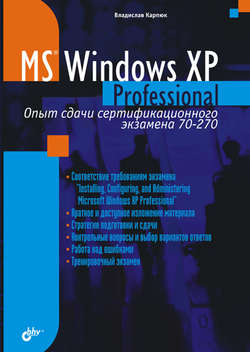Читать книгу Microsoft Windows XP Professional. Опыт сдачи сертификационного экзамена 70-270 - Владислав Карпюк - Страница 28
Глава 1
Установка Windows ХР Professional
1.3. Вопросы для подготовки к экзамену
Question 9
ОглавлениеYou are deploying new Windows XP Professional computers in your company. All employees will receive new computers, and their old Windows 98 and Windows 2000 Professional computers will be sold to another company. You must ensure that each employee's documents, personal data, Microsoft Office XP settings, and desktop settings are copied from their old computers to their new computers. You want this data to be copied to the new computer when Windows XP Professional is installed. What should you do?
A. Run the Scanstate utility on each employee's computer. Save the information generated by the utility to a shared folder on the network. Run the Loadstate utility in the installation script for each employee's new computer, specifying the shared folder on the network as the state source.
B. Start each employee's old computer in the Recovery console. Copy the Registry files, documents, and personal data to a removable storage device. In each new computer's installation script, copy the information from the removable storage device to each new computer.
C. Use Windows Explorer to copy all documents and personal data from each employee's old computer to each new computer. Run the Regedit command to export the Registry to a REG file. In the installation script for each new computer, copy the documents and personal data to the computer, and import the REG file.
D. Run the Sysprep utility on each employee's old computer. Use a third-party disk-imaging software utility to create an image of the hard disk. After installing Windows XP Professional, apply the hard disk image to each new computer.