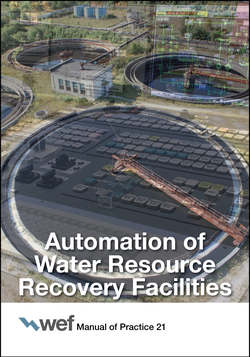Читать книгу Automation of Water Resource Recovery Facilities - Water Environment Federation - Страница 145
На сайте Литреса книга снята с продажи.
4.0 INTELLIGENT PROCESS AND INSTRUMENTATION DIAGRAMS
ОглавлениеCurrent P&ID trends include intelligent P&IDs using software. Today’s CAD software packages allow design engineers to create intelligent P&IDs with minimal data. Users simply choose appropriate symbols and tags from pull-down menus and place them in the drawings with the help of toolboxes containing symbol-placement and -modification capabilities. The software converts the drawing into an intelligent object model. Adding intelligence involves creating objects that include properties, methods, and relationships for each component (element) in the drawing. Thus, components that were symbols in a schematic drawing then become objects in an object model. Intelligent objects derive information from data entered with the object. Intelligent objects automatically inherit appropriate attributes from other objects in a process line (e.g., reducer size is based on the size of components on either side). Intelligent objects provide intelligent checking for data validity and consistent engineering practices. Software inherent to intelligent objects automatically
• Allows access to all pertinent component information by simply selecting the component on the P&ID. Software displays a list of piping, valves, instruments, instrument loops, and equipment in the P&ID;
• Reports conflicting flow, unconnected lines, and other inconsistencies;
• Checks for valid data input and inconsistencies between P&ID sheets;
• Provides integration with existing automation tools (design, engineering, construction, startup, and O&M);
• Provides links to project schedule, procurement databases and spreadsheets, and other information through a standard open database connectivity (ODBC) interface; and
• Handles symbol orientation and line breaks, reducing the number of steps necessary to place all in-line P&ID components. It also automatically manages all element symbols according to project standards, as defined by the user. In addition, it tracks all links on each drawing so, for instance, each arrow representing a link directing viewers to another drawing can actually send them to the correct drawing.
Computer-aided design software also allows design engineers to integrate various databases and other data repositories (spreadsheets, text files, other drawings, etc.) into one I&C database linking P&IDs with other supporting documents (Kelm, 2002; Knapp, 1999). This database contains all the data for every instrument, device, process line, and valve. Every change made to the database is instantly reflected in the P&ID. All documents are linked together via equipment tag numbers. The decision to use this software must be made early on in a project because of the related learning curve.