SwiftUI For Dummies
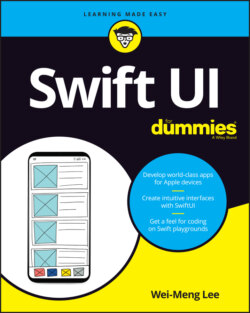
Реклама. ООО «ЛитРес», ИНН: 7719571260.
Оглавление
Wei-Meng Lee. SwiftUI For Dummies
SwiftUI™ For Dummies® To view this book's Cheat Sheet, simply go to www.dummies.com and search for “Swift UI For Dummies Cheat Sheet” in the Search box. Table of Contents
List of Illustrations
Guide
Pages
Introduction
About This Book
Foolish Assumptions
Icons Used in This Book
Beyond the Book
Where to Go from Here
Getting Started with Swift and SwiftUI
Introducing SwiftUI
Understanding What SwiftUI Is
Getting the Tools
Hello, SwiftUI
Automatically previewing your user interface using the canvas
Working with Live Preview
Generating different previews
The Gory Details
Info.plist
AppDelegate.swift
SceneDelegate.swift
Basics of the Swift Programming Language
Basic Swift Syntax
Constants
Variables
Strings
Comments
Basic Data Types
Integers
Floating-point numbers
Booleans
Tuples
Arrays
Retrieving elements from an array
Inserting elements into an array
Modifying elements in an array
Appending elements to an array
Removing elements from an array
Dictionaries
Retrieving elements from a dictionary
Modifying an item in a dictionary
Removing an item from a dictionary
Optional Types
Working with implicitly unwrapped optionals
Using optional binding
Unwrapping optionals using “?”
Using the nil coalescing operator
Functions
Understanding input parameters
Returning a value
Flow Control
If-Else statement
Ternary conditional operator
Switch statement
Looping
For-In loop
While loop
Repeat-While loop
Control transfer statements
Range operators
Structures
Memberwise initializers
Structures as value types
Classes
Defining a class
Understanding properties
Stored properties
Computed properties
Using methods in classes
Trying out the self property
Closures
Understanding closures
Using functions as closures
Assigning closures to variables
Writing closures inline
Understanding type inference
Using shorthand argument names
Working with the operator function
Using trailing closures
Protocols
Defining and using a protocol
Conforming to a protocol
Using the Codable protocol
Using the some keyword
Understanding the Basics of SwiftUI
Getting Started with the Basics of SwiftUI
Taking a Look at SwiftUI Views
Conforming to the View protocol
Using modifiers
Stacking modifiers
Using the Inspector
Displaying an Image
Using modifiers on the Image view
Resizing images
A WORD ABOUT THE iOS COORDINATE SYSTEM
Displaying a Button
Customizing the button
Adding actions
Stacking the Views
VStack
HStack
Putting on the Finishing Touches
Handling User Inputs and Custom Views
Looking at Input Views
TextField
SecureField
Toggle
Slider
Stepper
Picker
Composing Custom Views
Composing the custom view
Using the custom view
Displaying Lists of Items
Using the List View to Display Items
Customizing the rows
Adding rows programmatically
Alternative way to generate rows in a List view
Displaying the List within a NavigationView
Making the items tappable
Adding rows
Using the Identifiable protocol
Deleting rows
Editing rows
Moving rows
Displaying Sections
Displaying sections from a dictionary
Changing the style of the List view
Previewing in Light and Dark Modes
During runtime
During design time
Creating Navigation and Tabbed Applications
Creating Navigation Apps
Working with the two key views in navigation-style apps
NavigationView
NavigationLink
Navigating to a page
Navigating programmatically
Creating a news reader application
Examining the structure of the news headline feed
Fetching the JSON string
Defining the view
Displaying images remotely
Wrapping the List view in a NavigationView
Creating the details page
Creating Tabbed Applications
Using the TabView
Selecting TabViews programmatically
Formatting Your User Interface
Laying Out Views Using Stacks
VStack
Alignment
Padding
Spacer
HStack
ZStack
Using ZStack
Animating within a ZStack
Using Container Views
Form and Section
Group
Divider
Exploring with SwiftUI in More Detail
Understanding State Management in SwiftUI
Using a Property Wrapper
Maintaining State Using State Variables
Binding State Variables
Managing State from External Objects
Using the ObservableObject protocol and @Published
Using the @ObservedObject
Sharing Objects
Accessing Built-in Environment Variables
Defining your own environment keys
Using your own environment keys
Using Legacy UIKit Views and View Controllers in SwiftUI
Using UIKit in SwiftUI
Understanding the UIKit View Controller life cycle
Understanding the SwiftUI view life cycle
Working with the onAppear and onDisappear events
Instantiating properties of a view
Using initializers in a view
Using binding variables in a view
Using the UIViewRepresentable Protocol for UIKit Views
ActivityIndicator
WebView
Using the UIViewControllerRepresentable Protocol for UIKit View Controllers
Creating the ImagePickerViewController
Handling events using coordinators
Defining the methods in the Coordinator class
Using the updated ImagePickerViewController
Performing Animations and Drawings
Drawings and Special Effects
Drawing Using the Five Built-in Shapes
Rectangles
Filling a rectangle with color and drawing a border around it
Rotating the rectangle
Scaling the rectangle
Rounded rectangles
Filling a rounded rectangle with a gradient
Drawing a rounded rectangle without fill
Drawing a rounded rectangle with a border
Circles
Filling a circle with a radial gradient
Filling a circle with an angular gradient
Capsules
Ellipses
Clipping with the Basic Shapes
Drawing Custom Shapes
Drawing lines
Filling the shape
Drawing a border
Drawing an arc
Combining fill and stroke
Using Special Effects in SwiftUI
Blend modes
Blurs
Saturation
Performing Animations in SwiftUI
Understanding How to Animate
Specifying the type of animation
Repeating the animation
Stopping the animation
Performing Your Own Animation
Rotating in 2D
Rotating in 3D
Creating a Custom Progress Indicator
Indeterminate progress indicator
Determinate progress indicator
Creating a Complete Project
Understanding What the App Does
Building the Project
Creating the layouts
Defining the news sources and observable objects
Fetching the data
Displaying the news headlines
Displaying the images
Displaying the news
Creating the share sheet
Creating the preferences view
Persisting the user’s preferences
Deploying the App
The Part of Tens
Ten SwiftUI Tips and Tricks
Resuming Live Preview
Implementing Localization
Combining Text Views
Creating Custom Modifiers
Displaying Multiple Alerts
Enabling Debug Preview
Previewing Using Different Devices
Dark Mode Only Works On NavigationView
Extracting Subviews
Displaying a Context Menu
Ten Great SwiftUI Resources
Apple
SwiftUI by Example
100 Days of SwiftUI
Gosh Darn SwiftUI
SwiftUI Hub
Awesome SwiftUI
raywenderlich.com
Swift Talk
About SwiftUI
Stack Overflow
Code Snippets for Common SwiftUI Views
Content View
Using Modifiers
Image View
Text View
Button View
VStack View
HStack View
ZStack View
TextField View
SecureField View
Toggle View
Slider View
Stepper View
Picker View
List View
NavigationView View
NavigationLink View
Section View
TabView View
Form and Section Views
Rectangle View
RoundedRectangle View
Circle View
Capsule View
Ellipse View
Index. Symbols
A
B
C
D
E
F
G
H
I
J
K
L
M
N
O
P
R
S
T
U
V
W
X
Z
About the Author
Dedication
Author’s Acknowledgments
WILEY END USER LICENSE AGREEMENT
Отрывок из книги
In 2019, at the Apple Worldwide Developers Conference, Apple announced SwiftUI, a declarative programming framework for developing user interfaces (UIs) for iOS and macOS applications. With SwiftUI, Apple aims to modernize the iOS development experience.
There’s no doubt that SwiftUI makes it much easier and more efficient for developers to create apps, but it also means you have to learn something new. That’s where SwiftUI For Dummies comes in. This book provides you with all the essentials that you need to learn to become a successful iOS developer using SwiftUI.
.....
Figure 1-2 shows the various views in action.
FIGURE 1-2: SwiftUI is a state-driven declarative framework.
.....