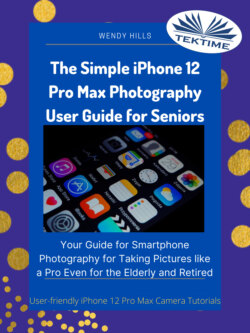Читать книгу The Simple IPhone 12 Pro Max Photography User Guide For Seniors - Wendy Hills - Страница 3
ОглавлениеContents to Expect
About this Book for the Audience
Brand Statement
Introduction
Chapter 1
Introducing the iPhone 12 Pro Max
iPhone 12 Pro Max Display and Design at a Glance
What’s New?
Basic Overview of Changes
iPhone 12 Pro Max Tech Specs
Available Colors
Storage
Physical Attributes
Screen
Resistant to Water and Dust
RAM
Processor or Chip
Camera
Video Recording Mode
True Depth Camera
Networks
Ports
SIM Card
In the Box
iPhone 12 Pro Max Operating System
iOS 14 Basic Overview
Home Screen and Widgets
App Library
Compact User Interface
Phone Calls
Face Time Calls
SIRI
Picture in Picture
Third-Party Applications
Messages
MAPS
Translate
Camera
Chapter 2
iPhone 11 Pro Max Vs iPhone 12 Pro Max
Design & Display
Physical Properties
Water and Dust Resistance
Networks
iPhone 12 Pro Max Vs iPhone 11 Pro Max
Augmented Reality (AR)
Processor
Storage
Battery
Unique Features of iPhone 12 Pro
Chapter 3
Smartphone Photography Overview
Introduction to Photography
Smartphone Photography
Develop Professional Photography Skills
Camera Apps to Use
Apple Photography Revamped
Chapter 4
iPhone 12 Pro Max Camera Overview
iPhone 12 Pro Max Camera's in Focus
iPhone 12 Pro Camera Modes Overview
A New Day for the Night mode
Sixty Times More Colors
Switch between Different Lenses
Chapter 5
Basics of Capturing a Photo
Use of Different Modes
Night Mode
ProRAW Mode
Burst Mode
Telephoto Lens
Advance Volume Buttons Uses
Ultra-Wide Lenses for Ultra-Wide Photos.
Zoom in and Zoom out Features
Chapter 6
A Detailed View of Camera Settings
An Overview of Basic and Advanced Settings
In-depth Review of All the Advance settings
Camera App Settings
Tweaking the Settings of the Camera
Enabling Night and Deep Fusion Modes
Chapter 7
A Glance at Using the Camera
Taking a Photo
Taking a Video
Taking a Portrait Photo
Taking a Panorama Shot
Making a Slow-Mo
Taking a Selfie
Taking a Selfie in a Natural Light
Taking a Selfie at Night
Taking a Selfie Video
Taking a Live Photo
Taking a ProRAW Photo
Use of Focus
Use of Self-Timer
Chapter 8
Crafting, Editing, and Configuration
Creation of Animoji and Memoji
Animoji
Memoji
Sharing a Memoji with a Non-iPhone User
Third-Party Editing & Capturing Apps
Photo Editing Apps
Photo Capturing Apps
Accessing Hidden Camera Features
Open the Camera App in Seconds
Manual Focus Setup
Manual Exposure Setup
Focus & Exposure Lock
Click Photos with Volume Button
Capturing Photos with Apple’s Hands-free
Chapter 9
Advanced Photography and Lifestyle Capturing Tips for a Retiree
A whole new life: No more 9 to 5
Trips and Parties with Friends & Family
Hiking or Terrain Side Visits
Night-time Parties and Family Gatherings
Spend Time with Children
Stay Connected Socially and Virtually to the Loved Ones.
Conclusion