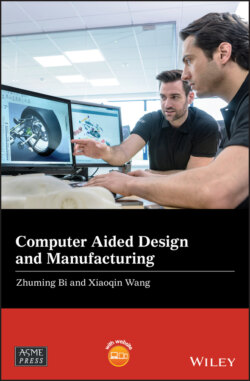Читать книгу Computer Aided Design and Manufacturing - Zhuming Bi - Страница 73
2.6 Interactive Feature‐Based Modelling Using CAD Tools
ОглавлениеA SolidWorks modelling environment is used to illustrate the application of interactive feature‐based modelling. As shown in Figure 2.38, a part usually consists of a number of features. The corresponding solid of a feature can be added or removed from the volume of the part model by an Operator, which is associated with the feature type. The geometry and shape of a feature can be created by built‐in tools (e.g. Fillet or Chamber) or sketch tools (e.g. Extruded Boss or Cut). The parameters for dimensions and relations are defined when a feature is created. Each built‐in tool is equipped with a wizard to guide user inputs. The sketch tools provide the flexibility for the user to define the dimensions of a feature by hand. Finally, all sketches, paths, dimensions, and constraints are defined upon certain references such as points, axes, planes, and coordinate systems.
Figure 2.38 Types of features in feature‐based modelling.
When an original CAD model of a part is available, any entities (edges, axes, surfaces, planes, or features) in the model can be identified and reused as the references to modify or create new features. Note that the information of any entity in the model is included and can be accessed through the model tree interfaces. Figure 2.39 shows some major feature‐based modelling tools in SolidWorks. These tools are associated with the functional requirements to create and modify different types of features, as shown in Figure 2.38. Designers should be aware of these tools and know how to access them when they are needed.
Figure 2.39 Feature‐based modelling tools in SolidWorks.
Figure 2.40 shows the procedure of modifying or creating a feature in a solid model. It begins with determination of design intent. Design intent represents the strategies to create a certain feature. For example, a cylindrical shape can be created by Extruding, Revolving, Lofting, or Sweeping, but the amount of information in creating a feature and the effort in modifying the feature are different from one another. The design intent is your selection of modelling technique when a number of modelling options are available. Multiple design intents might be involved for the same feature. Generally, a SolidWorks (SW) feature can either be a built‐in feature or a sketched feature. A built‐in feature, such as Fillet or Standard Hole, is created upon an existing feature, and all the required inputs are specified in the feature property window. A sketched feature, such as Extrusion, Sweep, or Revolve, requires the user to create one or more sketches to define the geometry and/or paths, and the rest of the inputs are defined in the feature property window. Revising or adding a feature in a complex part model with many free‐form boundary surfaces is not a trivial task. Designers are usually required to try different modelling strategies (for example, selecting and creating a sketch plane) to create a feature successfully.
Figure 2.40 Creating or modifying a feature in feature‐based modelling.
Figures 2.41 and 2.42 show two examples where a built‐in feature and a sketched feature are created, respectively.
Figure 2.41 Example of creating a built‐in feature.
Figure 2.42 Example of creating a sketched feature. (a) Create a reference axis. (b) Use an axis and a flat face to create a reference axis. (c) Create a sketch on a new plane. (d) Create an extrude cut at the outlet.