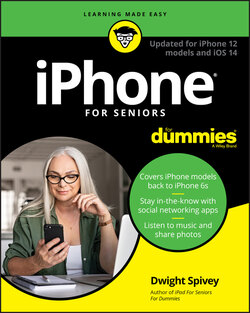Читать книгу iPhone For Seniors For Dummies - Dwight Spivey - Страница 36
Learn App Switcher Basics
ОглавлениеApp Switcher in iOS 14 lets you easily switch from one app to another without closing the first one and returning to the Home screen. This is accomplished by previewing all open apps and jumping from one to another; you can completely quit an app by simply swiping it upward. To learn the ropes of the App Switcher, follow these steps:
1 Open an app.
2 Press the Home button twice, or for iPhone models without a Home button, drag up from the bottom of the screen and pause a moment. The App Switcher appears and displays a list of open apps (see Figure 3-2).
3 To locate another app that you want to switch to, flick to scroll to the left or right.
4 Tap an app to switch to it.
Press the Home button once to close the App Switcher and return to the app that you were working in. If you have an iPhone without a Home button, tap an app in the list or swipe up from the bottom of the screen to exit the App Switcher.