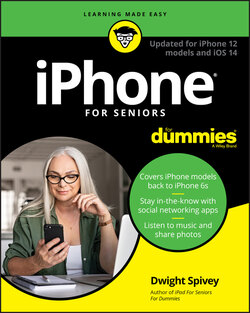Читать книгу iPhone For Seniors For Dummies - Dwight Spivey - Страница 41
Explore the Status Bar
ОглавлениеAcross the top of the iPhone screen is the Status bar (see Figure 3-8). Tiny icons in this area can provide useful information, such as the time, battery level, and wireless-connection status. Table 3-1 lists some of the most common items you find on the Status bar.
TABLE 3-1 Common Status Bar Icons
| Icon | Name | What It Indicates |
|---|---|---|
| Wi-Fi | You’re connected to a Wi-Fi network. | |
| Activity | A task is in progress — a web page is loading, for example. | |
| Time | You guessed it: You see the time. | |
| Screen Rotation Lock | The screen is locked in portrait orientation and doesn’t rotate when you turn the iPhone. | |
| Battery Life | This shows the charge percentage remaining in the battery. The indicator changes to a lightning bolt when the battery is charging. |
If you have GPS, cellular, Bluetooth service, or a connection to a virtual private network (VPN), a corresponding symbol appears on the Status bar whenever a feature is active. (If you don’t already know what a virtual private network is, there’s no need to worry about it.)
Apple supplies a full list of Status bar icons at https://support.apple.com/en-us/HT207354. Keep in mind that icons may not be in the same location on the Status bar, depending on whether your iPhone has a Home button or not.