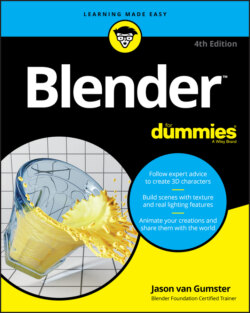Читать книгу Blender For Dummies - Jason van Gumster - Страница 18
Resizing areas
ОглавлениеRegardless of the type of editor that’s contained in an area, you modify and change all areas in a Blender window the same way. To change the size of an area, left-click the border between two areas and drag it to a new position. This method increases the size of one area while reducing the size of those that adjoin it. If you have only one area in your Blender window, it’s exactly the same size as that window. To resize it, you need to either adjust the size of its parent Blender window or split a new area into that space, as covered in the next section.