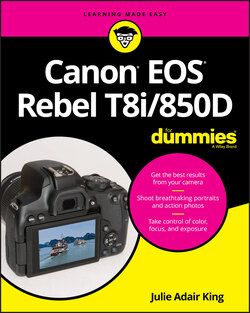Читать книгу Canon EOS Rebel T8i/850D For Dummies - King Julie Adair, Julie Adair King - Страница 16
And the rest …
ОглавлениеThe remaining external features are shown in Figures 1-12 and 1-13 and described in the following list:
Lens-release button: Press this button, labeled in Figure 1-12, to disengage the lens from the lens mount so that you can remove it from the camera. While pressing the button, rotate the lens toward the shutter-button side of the camera to dismount the lens.
Built-in flash “handles”: On previous editions of this camera, you raised the built-in flash by pressing a Flash button on the side of the camera. If you owned any of those cameras, as I did, you may have searched a good while looking for a similar button on the T8i/850D — an expedition, it turns out, which is all for naught. On this camera, there is no Flash button. The only way to raise the built-in flash is to put your thumb and forefinger on the notches found toward the front of the flash — I labeled one “Built-in flash handle” in Figure 1-12 — and lift the flash up. To close the flash, just press down on the top of the flash unit.
Connection ports: Hidden under two rubber doors labeled “connection-terminal covers” in Figure 1-12 are inputs for connecting the camera to various devices. Open the smaller cover to access the connections for a wired remote control or external microphone. Under the larger door, you find a digital terminal for connecting the camera to your computer via USB and an HDMI-out port that sends the signal from your camera to an HDMI-equipped TV. To use either feature, you need to purchase a cable to make the connection. For USB downloading, check the Canon website for the cables that will do the trick. For HDMI output, you can use any HD cable that has a Type-C connection on one end (the end that goes into the camera).See Chapter 12 for help with displaying images on an HD television. I don’t cover USB-to-computer connections, most often used to transfer photos to a computer, in this book. Chapter 9 explains why and offers you a better alternative. See the appendix for information about connecting to your computer via the camera’s wireless-connection features.FIGURE 1-12: To remove a lens, first press the lens-release button to disengage the lens from the camera’s lens mount.
Depth-of-Field Preview button: Figure 1-13 shows you where to find this button, which you can press to see offers an approximation of the depth of field that will result from your selected aperture setting, or f-stop. Depth of field refers to the distance over which the scene appears to be in focus; Chapter 5 provides details. The button isn’t labeled on the camera and is fairly well hidden; Figure 1-13 shows the camera body without a lens attached so you can see the button a little more clearly.
Red-Eye Reduction/Self-timer Lamp: Figure 1-13 also offers a look at this lamp. When you set your flash to Red-Eye Reduction mode, the lamp emits a brief burst of light prior to the real flash — the idea being that your subjects’ pupils will constrict in response to the light, thus lessening the chances of red-eye. If you use the camera’s self-timer feature, the lamp lights during the countdown period before the shutter is released. See Chapter 2 for more details about Red-Eye Reduction flash mode and the self-timer function.
FIGURE 1-13: I removed the lens from the camera to make it easier to see the Depth-of-Field Preview button.
If you turn the camera over, you find a socket that enables you to mount the camera on a tripod that uses a ¼-inch screw; the chamber that holds the battery; and a port for attaching a Canon power adapter. (The port is inside the battery chamber.) See the camera manual for specifics on running the camera on AC power.