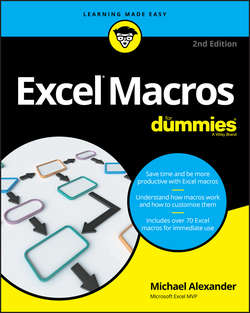Читать книгу Excel Macros For Dummies - Alexander Michael - Страница 5
На сайте Литреса книга снята с продажи.
Part 1
Holy Macro Batman!
Chapter 1
Macro Fundamentals
Why Use a Macro?
ОглавлениеThe first step in using macros is admitting you have a problem. Actually, you may have several problems:
❯❯ Problem 1 – Repetitive tasks: As each new month rolls around, you have to make the donuts (that is, crank out those reports). You have to import that data. You have to update those PivotTables. You have to delete those columns, and so on. Wouldn’t it be nice if you could fire up a macro and have those more redundant parts of your dashboard processes done automatically?
❯❯ Problem 2 – You’re making mistakes: When you go hand-to-hand combat with Excel, you’re bound to make mistakes. When you’re repeatedly applying formulas, sorting, and moving things around manually, there’s always that risk of catastrophe. Add to that the looming deadlines and constant change requests, and your error rate goes up. Why not calmly record a macro, ensure that everything is running correctly, and then forget it? The macro is sure to perform every action the same way every time you run it, reducing the chance of errors.
❯❯ Problem 3 – Awkward navigation: You often create reports for an audience that probably has a limited knowledge of Excel. It’s always helpful to make your reports more user-friendly. Macros can be used to dynamically format and print worksheets, navigate to specific sheets in your workbook, or even save the open document in a specified location. Your audience will appreciate these little touches that help make perusal of your workbooks a bit more pleasant.