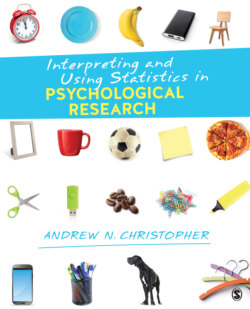Читать книгу Interpreting and Using Statistics in Psychological Research - Andrew N. Christopher - Страница 48
На сайте Литреса книга снята с продажи.
The Basics of SPSS
ОглавлениеIn any sort of statistics class, numerical information is going to be important and, really, the centerpiece of the class. We will encounter many different statistics and statistical tools throughout this class. As I said in the previous chapter, above all else, I want you to understand the information that statistics provides you. Toward that end, as we move along, there will be some opportunities to do some calculations, as doing calculations will help you understand what information various statistics are giving you. In addition, it is important to note that most researchers do not calculate statistics themselves; rather, they have software that helps them do this task. One particularly popular software program for statistical analyses is the Statistical Package for the Social Sciences (SPSS). It can do a lot of great statistical work for us. That’s a good thing; however, we must understand what exactly it is that SPSS is doing for us. The software can “spit out” a lot of statistical information that we need to be able to interpret correctly, or else we will misuse the statistical tools we are learning about in this class. Each chapter, with the exception of the last one, will contain at least one opportunity to use this software.
Let us start to familiarize ourselves with SPSS right now. It would be helpful if, as you read this section, you have access to a computer with SPSS loaded on it. That way, you can work along in SPSS as you read this information. If you cannot access SPSS right now, that’s fine. There will be screenshots, as there will be in all subsequent SPSS sections of this book, to help you see what’s going on as you use this software.
First, let’s open SPSS. To do so, click on the name of the program from the Start menu as we do for any Microsoft Windows–based program (Microsoft Corporation, Redmond, WA). Here is the dialogue box you will see:
Simply click “Cancel” because we want to create a new spreadsheet.
SPSS has two main screens that we will navigate: Data View and Variable View. In the lower left-hand corner of the screen, you will see two tabs, one for Data View (which is the one SPSS normally opens into) and one for Variable View. The Data View is where we enter data into SPSS; the Variable View is where we manage our data and is the place we should start when using SPSS. So at this point, select Variable View and let’s set up our first SPSS spreadsheet.