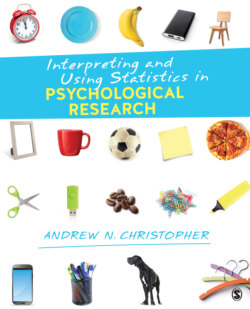Читать книгу Interpreting and Using Statistics in Psychological Research - Andrew N. Christopher - Страница 50
На сайте Литреса книга снята с продажи.
Data View
ОглавлениеNow that we have set up our Variable View, we click on Data View (bottom left corner of the screen) to begin entering our data. Notice that across the top of the spreadsheet, each column is one of our variables. Each row will contain the data for one participant.
Figure 2.4 contains the (hypothetical) data from two people on the 10 variables we have established in our SPSS spreadsheet. Now that we are in Data View, let’s enter those data into SPSS and get some practice in this important detail.
As you begin to enter your data, it is critically important that you recall the numerical values you gave for your nominal variables. Remember, for instance, that we will give male respondents a 1, female respondents a 2, and transgendered respondents a 3 when entering data for the variable of Sex into SPSS. If you ever have any doubts about the values you provided in the Variable View, go back and look. Incorrectly entering data into SPSS renders worthless all the statistical tools we will learn in this class. SPSS is only as good as the data we enter into it.
Figure 2.4 Sample Data to Enter Into SPSS
Let’s start entering participant 1’s data into SPSS. This person reported being a female who is a sophomore and is Asian. As I just preached, we must code these nominal data correctly into SPSS or else we might as well just enter garbage into the spreadsheet. For the variable of Sex, we give participant 1 a 2. For the variable of Class_Standing, we give this participant a 2. For the variable of Ethnicity, we give her a 5.
The good news now is that scale variables tend to be easier to enter into SPSS than are nominal variables. As mentioned, we can normally just enter the value that the participant provided. So for the variable of GPA, enter 3.45. The variable of Height is a little trickier only because we cannot enter“5 feet, 5 inches” into the spreadsheet. Rather, we need to convert this height into inches (or whatever scale you want to use so that we have a single number). “5 feet, 5 inches” converts to 65 inches, so I entered 65 for this variable. Go ahead and enter the remaining data for the first participant. Then, enter the data for participant 2 (this is not an exercise in converting measurements of feet into inches, participant 2 is 74 inches tall). Here is what your Data View will look like:
The main menu runs across the top of the Data View, starting with File on the left across to Help on the right. At this point in the class, we do not have any statistical tools in our toolkit to use with these data, but know that for our purposes, we will be primarily using the Analyze tab and the Graphs tab in this class.3