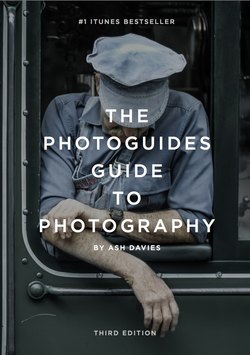Читать книгу The PhotoGuides Guide to Photography - Ash Davies - Страница 4
На сайте Литреса книга снята с продажи.
ОглавлениеChapter 2
The Dial
Most cameras have a dial that allows you to easily switch between different modes. Whilst manufacturers now offer many different scene modes, all dials have the same five basic functions. Please note all terms are explained later in the book.
Auto Mode
On Auto mode your camera does everything for you. It controls all of the settings to provide you with a correctly exposed photo. ISO, shutter speed, white balance and aperture are all automatically selected so that you only need to press the shutter button.
Programmable Mode (P)
Programable mode is the next step up from Auto mode. The camera will still control your shutter speed and aperture to ensure your photo is correctly exposed, but it will give you full control over ISO, white balance and many other options. Most photographers never use Auto mode and use Programable mode instead because it’s simple and automated, but offers a great deal of flexibility. On P mode you can control the colours and style of your photo without having to adjust your exposure after every shot.
Shutter Speed Priority Mode (S)
This mode will provide you with the ability to manually configure your camera’s shutter speed. Using a separate dial you will be able to increase or decrease the time the shutter is open for, whilst your camera automatically selects your aperture to ensure your photo is correctly exposed. Furthermore, your white balance and ISO will be fully adjustable. This mode is perfect for when you want to capture motion or for when you want to stop a fast moving option right in its tracks.
Aperture Priority Mode (A)
Aperture Priority mode will allow you to manually control your camera’s aperture whilst the camera automatically selects the shutter speed. Aperture refers to the size of the opening within the lens, and by using a separate dial to control this aperture you can increase or decrease the amount of light that can pass through the lens. This mode gives you control over lighting and depth of field without having to worry about exposure.
Manual Mode (M)
Manual mode gives you full control. On this setting you can adjust every element of your photo. Shutter speed and Aperture are independently adjustable, and you also have control over white balance, ISO and every other setting of your camera. This mode demands the greatest amount of thought and shouldn’t be used all the time. Manual mode is perfect for when you want your photo to have a certain feel. For example when you’re photographing a landscape at night, Manual Mode is perfect as it allows you to adjust every element of your camera to capture all of the light. Using Manual mode is also a great way to learn about your camera. There is no doubt that playing with this mode will give you a greater understanding of how each element affects a photograph, and this understanding is likely to improve your photography.
Scene Modes
Most digital cameras come with a selection of Scene Modes. These modes are typically selectable via the dial. These scene modes generally include a Portrait mode, a Landscape mode, a Night mode and a Sports mode. These scene modes simply automate your camera’s settings to provide you with the best photo. For example, on Sports Mode a faster shutter speed will be selected to capture the action. On Portrait Mode a lower aperture will be selected to create a shallow depth of field, which is a convention that tends to create the nicest portrait photographs. Landscape mode will select a higher aperture to create a larger depth of field and Night mode will adjust the settings to ensure you capture all of the light in the dark conditions. Scene modes are like cheat sheets for different photography situations. Everything they do can be controlled through the other modes, but Scene modes set your camera up without requiring you to think.