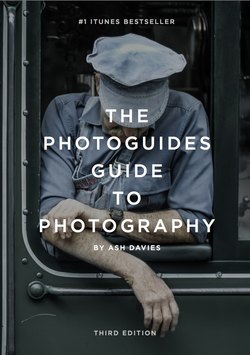Читать книгу The PhotoGuides Guide to Photography - Ash Davies - Страница 5
На сайте Литреса книга снята с продажи.
ОглавлениеChapter 3
Aperture
When you’re in a dark room, the pupils in your eyes will dilate to let as much light in as possible. Switch the light on and you’ll find that your eyes instantly contract so that you’re not blinded. On a camera, the aperture works in a very similar way. It expands to let in more light when it’s needed, and in brighter situations it shrinks to ensure your photo isn’t over exposed.
By controlling your camera’s aperture you are controlling the amount of light that enters the lens. Aperture is controllable by a measure known as F-Stops. Each F-stop represents a different level of expansion or contraction. A smaller F-Stop, such as F2.8 represents a larger aperture and a wider opening. A larger F-Stop however, such as F22 denotes a smaller aperture and smaller opening.
Aperture can be controlled by switching your camera to Aperture Priority mode (A) or to Manual mode (M). There you’ll have the ability to adjust the Aperture in set increments. Cameras generally have around 10 aperture increments to choose from.
By changing your aperture you have the ability to manipulate the exposure of your photo, as well as your photo’s Depth of Field. This is something we will discuss in the next section.
The best way to learn about aperture is to play around with it. Switch your camera into Aperture Priority or Manual mode and look at the effect changing your aperture has on your photo, as well as on your other settings.