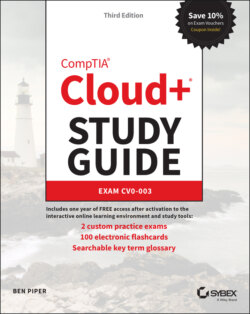Читать книгу CompTIA Cloud+ Study Guide - Ben Piper, David Higby Clinton - Страница 71
Storage Pools
ОглавлениеWhen you think of the term storage, you might think of files on a drive. That's one example of storage that most people are familiar with because it's how our daily-use computers store files. But in the cloud, you'll encounter three different types of storage:
Block storage
Object/file storage
Filesystem storage
Regardless of the storage type, in the cloud data is redundantly replicated across multiple physical devices that compose a storage pool. Having data distributed across a storage pool allows the cloud provider to achieve exceptionally high read and write speeds.
Block Storage Block storage is designed to mimic a drive by storing data in the same way that a drive does. The virtual disks' (vDisks) VMs used to store data are backed up by block storage. In the data center, a storage area network (SAN) device is what provides block storage. A SAN consists of a collection of redundant drives (either spinning disks or SSDs) that store data in blocks, hence the term block storage. Even the drive in your personal computer stores data in this way.In the cloud, because VMs may move from host to host, the VM's persistent storage is not attached to the host. In cloud provider terminology, block storage may be called elastic block storage or block blob storage. Notice how the terminology hints at the flexible and abstract nature of the storage.To allocate space from a block storage pool, you create a volume that you can then attach to a VM as a virtual disk. Just as when you provision a VM and the cloud provider dynamically and automatically finds a host to run it on, so too the provider selects some SANs from the storage pool to hold the volume. One big advantage of storage pooling is that your data is stored redundantly on multiple physical SANs; if one fails, your VM can keep on running with no loss of data.As you gain experience with the cloud, you'll notice that as a general rule, the more block storage you allocate to a vDisk, the better the performance you get. The reason for this is that allocating more storage means that storage is spread across more physical drives operating in parallel.Although block storage is typically thought of as an IaaS analog to the SAN, it does come into play in some PaaS services. Some managed SQL database services make use of block storage. Although in most cases the cloud provider manages it, you still may get to choose some aspects of the volume such as speed and size.Although the storage systems are generally external from the physical servers themselves, some cloud providers do let your VM use locally attached drives for temporary storage, like swap files or caching.
Object/File Storage As the name suggests, object/file storage is designed just to store files. You can use object storage to store any file of virtually any size. It's often used for file backups, but it can also be used to store web assets such as images, video, HTML files, and PDF documents. Object/file storage is intended to store files that don't change frequently, so although you can use it to store a database backup, it's not appropriate for storing a live database that's regularly written to.The cloud provider will usually offer multiple interfaces to upload or download files. For example, they may allow you to transfer files via a web interface, command-line tool, or API. They may allow you to use HTTP to download files, effectively letting you use the object store as a static web server.One particularly important use of object storage is storing snapshots of elastic block storage volumes. When you take a snapshot of a VM's volume for backup or cloning, it may be stored in object storage, depending on the cloud provider.
Filesystem Storage Filesystem storage is similar to object/file storage in that both are for storing files. However, filesystem storage is meant for files that change frequently, like a live database. Filesystem storage is a popular choice for applications that need shared read/write access to the same files.The way that you interact with filesystem storage differs from object storage. You access filesystem storage via standardized network filesystem protocols, such as Network File System (NFS) or Server Message Block (SMB). To do this, you must configure your OS to mount the networked filesystem as a volume. The OS can then read and write files, just as it would on any other attached filesystem.In the data center environment, it's common to have file servers dedicated to offering file storage via SMB or NFS, typically for storing user documents. You could still build your own file servers in the cloud, but most cloud providers offer this as a service under the SaaS model.