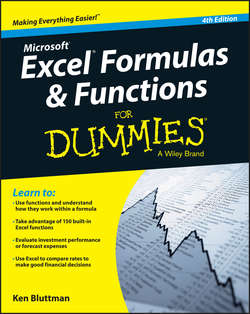Читать книгу Excel Formulas and Functions For Dummies - Bluttman Ken - Страница 2
На сайте Литреса книга снята с продажи.
Introduction
ОглавлениеExcel worksheets are used in many walks of life: business, education, home finances, and even hobbies (keeping track of your baseball-card collection). In my house, we use Excel for a lot, from our taxes (boring!) to our ever-growing recipe collection (yummy!). Often, I use Excel in place of a calculator. After all, Excel is like a calculator on steroids!
In the workplace, Excel is one of the most commonly used analysis and reporting tools. Financial statements, sales reports, inventory, project scheduling, customer activity – so much of this stuff is kept in Excel. The program’s capability to manipulate and give feedback about the data makes it attractive. Excel’s flexibility in storing and presenting data is like magic.
About This Book
This book is about the number-crunching side of Excel. Formulas are the keystone to analyzing data – that is, digging out nuggets of important information. What is the average sale? How many times did we do better than average? How many days are left on the project? How much progress have we made? That sort of thing.
Formulas calculate answers, straight and to the point. But that’s not all. Excel has dozens of built-in functions that calculate everything from a simple average to a useful analysis of your investments to complex inferential statistics. But you don’t have to know it all or use it all; just use the parts that are relevant to your work.
This book discusses more than 150 of these functions. But rather than just show their syntax and list them alphabetically, I assemble them by category and provide real examples of how to use them alone, and in formulas, along with step-by-step instructions and illustrations of the results.
Foolish Assumptions
I assume that you have a PC with Excel 2016 loaded. That’s a no-brainer! Nearly all the material is relevant for use with earlier versions of Excel as well. I also assume that you know how to navigate with a keyboard and mouse. Last, I assume that you have used Excel before, even just once. I do discuss basics in Chapter 1, but not all of them. If you really need to start from scratch, I suggest that you read the excellent Excel 2016 For Dummies, by Greg Harvey (John Wiley & Sons, Inc.).
Other than that, this book is written for Excel 2016, but just between you and me, it works fine with older versions of Excel. There could be a function or two that isn’t in an older version or works slightly differently. But Microsoft has done an excellent job of maintaining compatibility between versions of Excel, so when it comes to formulas and functions, you can be confident that what works in one version works in another.
How to Use This Book
You do not have to read the book sequentially from start to finish, although you certainly can. Each chapter deals with a specific category of functions – financial in one chapter, statistical in another, and so on. Some categories are split over two or more chapters. I suggest two ways for you to use this book:
✔ Use the table of contents to find the chapters that are of interest to you.
✔ Use the index to look up specific functions you are interested in.
Icons Used in This Book
A Tip gives you a little extra piece of info on the subject at hand. It may offer an alternative method. It may lead you to a conclusion. It may, well, give you a tip (just no stock tips – sorry).
The Remember icon holds some basic concept that is good to keep tucked somewhere in your brain.
As it implies, a Warning is serious stuff. This icon tells you to be careful – usually because you can accidentally erase your data or some such horrible event.
Once in a while, some tidbit is interesting to the tech-head types, but not to anyone else. You can read these items or ignore them as you see fit.
Beyond the Book
This section describes where readers can find book content that exists outside the book itself. A For Dummies technical book may include the following, although only rarely does a book include all these items:
✔ Cheat Sheet: In a rush? The Excel Formulas and Functions Cheat Sheet at www.dummies.com/cheatsheet/excelformulasfunctions is the super-duper fast way to the basics. On the Cheat Sheet you will find the top functions, the ever-important order of operations, and what those non-friendly Excel errors mean!
✔ Dummies.com online articles: Did you think I would leave you hanging without some extra material? Fear not! I have provided a few online articles to give your formulas and functions knowledge an extra lift! Find the articles at www.dummies.com/extras/excelformulasfunctions.
✔ Updates: I pour my heart and soul into my books – and so do the slew of editors working with me – yet still things can go awry. If there are updates or important changes, find them at www.dummies.com/extras/excelformulasfunctions.
Where to Go from Here
Roll up your sleeves, take a deep breath, and then forget all that preparing-for-a-hard-task stuff. Using Excel is easy. You can hardly make a mistake without Excel's catching it. If you need to brush up on the basics, go to Chapter 1. This chapter is also the best place to get your first taste of formulas and functions. After that, it’s up to you. The book is organized more by area of focus than anything else. If finance is what you do, go to Part II. If working with dates is what you do, go to Part IV. Seek, and you will find.