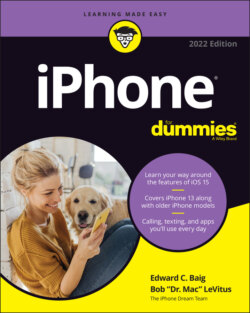Читать книгу iPhone For Dummies - Bob LeVitus - Страница 67
Music and music videos
ОглавлениеTo transfer music to your iPhone, select the Music pane and then select the Sync Music check box. Note that Figure 3-3 shows the Music pane in a Finder window under macOS Big Sur; if you’re using iTunes, click Music in its sidebar and you’ll see the same options shown in Figure 3-3.
You can then select the option for Entire Music Library or Selected Artists, Albums, Genres, and Playlists, as shown in Figure 3-3. If you choose the latter, select the check boxes next to the particular artists, albums, genres, and playlists you want to transfer. You also can choose to include music videos by selecting the appropriate check boxes at the top of the pane.
FIGURE 3-3: Use the Music pane to copy music and music videos from your computer to your iPhone.
If you choose Entire Music Library and have more songs in your iTunes library than storage space on your iPhone, the sync will fail and the capacity bar at the bottom of the screen will display your overage, as shown in Figure 3-4.
FIGURE 3-4: Try to sync too much music and you’ll see this.
To avoid such errors, select playlists, artists, albums, and genres that total less than the free space on your iPhone, which is displayed in the capacity bar before you sync.
Music, podcasts, and video are notorious for using massive amounts of storage space on your iPhone. If you try to sync too much media, you’ll see lots of error messages like the ones in Figure 3-4. Forewarned is forearmed.
Hover your cursor over any color to see a bubble with info on that category, as shown in Figure 3-5.
You can find similar information about space used and space remaining on your iPhone by tapping Settings ⇒ General ⇒ iPhone Storage. The iPhone’s display isn’t as pretty as the one pictured here, but it is useful when you need that info and you’re not near your computer.
Finally, if you select the Automatically Fill Free Space with Songs check box, any free space on your iPhone will be filled with music.
We recommend that you don’t enable this option. When enabled, your phone can easily run out of space for pictures and videos you shoot or documents you save (to name just a few of the possible consequences of filling your iPhone with songs).
FIGURE 3-5: Point at a color to see its details.