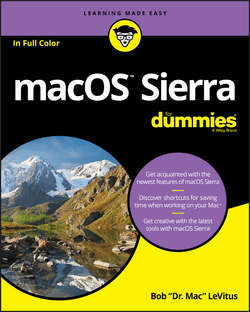Читать книгу macOS Sierra For Dummies - Bob LeVitus - Страница 2
На сайте Литреса книга снята с продажи.
Introduction
ОглавлениеYou made the right choice twice: macOS Sierra (version 10.12) and this book. Take a deep breath and get ready to have a rollicking good time. That’s right. This is a computer book, but it’s fun. What a concept! Whether you’re brand spanking new to the Mac or a grizzled Mac vet, I guarantee that reading this book to discover the ins and outs of macOS Sierra will make everything easier. The publisher couldn’t say as much on the cover if it weren’t true!
About This Book
This book’s roots lie with my international best seller Macintosh System 7.5 For Dummies, an award-winning book so good that long-deceased Mac clone-maker Power Computing gave away a copy with every Mac clone it sold. macOS Sierra For Dummies is the latest revision and has been, once again, completely updated to include all the tasty goodness in macOS Sierra. In other words, this edition combines all the old, familiar features of previous editions – but is once again updated to reflect the latest and greatest offering from Apple as well as feedback from readers.
Why write a For Dummies book about Sierra? Well, Sierra is a big, somewhat complicated personal-computer operating system. So I made macOS Sierra For Dummies a not-so-big, not-too-complicated book that shows you what Sierra is all about without boring you to tears, confusing you, or poking you with sharp objects.
In fact, I think you’ll be so darned comfortable that I wanted the title to be macOS Sierra Made Easy, but the publishers wouldn’t let me. Apparently, we For Dummies authors have to follow some rules, and using For Dummies in this book’s title is one of them.
And speaking of dummies – remember, that’s just a word. I don’t think you’re a dummy at all – quite the opposite! My second choice for this book’s title was macOS Sierra For People Smart Enough to Know They Need This Book, but you can just imagine what Wiley thought of that. (“C’mon, that’s the whole point of the name!” they insisted. “Besides, it’s shorter our way.”)
The book is chock-full of information and advice, explaining everything you need to know about macOS Sierra in language you can understand – along with timesaving tips, tricks, techniques, and step-by-step instructions, all served up in generous quantities.
Another rule we For Dummies authors must follow is that our books cannot exceed a certain number of pages. (Brevity is the soul of wit, and all that.) So I wish I could have included some things that didn’t fit and while I feel confident you’ll find what you need to know about macOS Sierra in this book, some things bear further looking into, including these:
❯❯ Information about many of the applications (programs) that come with macOS Sierra: An installation of macOS Sierra includes roughly 50 applications, mostly located in the Applications and Utilities folders. I’d love to walk you through each one of them, but that would have required a book a whole lot bigger, heavier, and more expensive than this one.
I brief you on the handful of bundled applications essential to using macOS Sierra and keep the focus there – namely, Calendar, Contacts, Messages, Mail, Safari, Siri, TextEdit, and the like – as well as several important utilities you may need to know how to use someday.
❯❯ Information about Microsoft Office, Apple lifestyle and productivity apps (iMovie, Numbers, Pages, and so on), Adobe Photoshop, Quicken, and other third-party applications: Okay, if all the gory details of all the bundled (read: free) macOS Sierra applications don’t fit here, I think you’ll understand why digging into third-party applications that cost extra was out of the question.
❯❯ Information about programming for the Mac: This book is about using macOS Sierra, not writing code for it. Dozens of books – most of which are two or three times the size of this book – cover programming on the Mac; this one doesn’t.
Within this book, you may note that some web addresses break across two lines of text. If you’re reading this book in print and want to visit one of these web pages, simply key in the web address exactly as it’s noted in the text, pretending as though the line break doesn’t exist. If you’re reading this as an e-book, you’ve got it easy – just click the web address to be taken directly to the web page.
Foolish Assumptions
Although I know what happens when you make assumptions, I’ve made a few anyway. First, I assume that you, gentle reader, know nothing about using macOS – beyond knowing what a Mac is, that you want to use macOS, that you want to understand macOS without having to digest an incomprehensible technical manual, and that you made the right choice by selecting this particular book. And so I do my best to explain each new concept in full and loving detail. Maybe that’s foolish, but … that’s how I roll.
Oh, and I also assume that you can read. If you can’t, ignore this paragraph.
Icons Used in This Book
Little round pictures (icons) appear off to the left side of the text throughout this book. Consider these icons miniature road signs, telling you a little something extra about the topic at hand. Here’s what the different icons look like and what they all mean.
Look for Tip icons to find the juiciest morsels: shortcuts, tips, and undocumented secrets about Sierra. Try them all; impress your friends!
When you see this icon, it means that this particular morsel is something that I think you should memorize (or at least write on your shirt cuff).
Put on your propeller-beanie hat and pocket protector; these parts include the truly geeky stuff. It’s certainly not required reading, but it must be interesting or informative, or I wouldn’t have wasted your time with it.
Read these notes very, very, very carefully. (Did I say very?) Warning icons flag important cautionary information. The author and publisher won’t be responsible if your Mac explodes or spews flaming parts because you ignored a Warning icon. Just kidding. Macs don’t explode or spew (with the exception of a few choice PowerBook 5300s, which won’t run Sierra anyway). But I got your attention, didn’t I?
Well, now, what could this icon possibly be about? Named by famous editorial consultant Mr. Obvious, this icon highlights all things new and different in macOS Sierra.
Beyond the Book
In addition to what you’re reading right now, this product also comes with a free access-anywhere Cheat Sheet that provides handy shortcuts for use with macOS Sierra, offers my backup recommendations, and more. To get this Cheat Sheet, simply go to www.dummies.com and type macOS Sierra For Dummies Cheat Sheet in the Search box.
Where to Go from Here
The first few chapters of this book are where I describe the basic things that you need to understand to operate your Mac effectively. If you’re new to Macs and macOS Sierra, start there.
macOS Sierra is only slightly different from previous Mac operating systems, and the first part of the book presents concepts so basic that if you’ve been using a Mac for long, you might think you know it all – and okay, you might know most of it. But remember that not-so-old-timers need a solid foundation, too. So here’s my advice: Skim through stuff you already know and you’ll get to the better stuff sooner.
I would love to hear how this book worked for you. So please send me your thoughts, platitudes, likes and dislikes, and any other comments. Did this book work for you? What did you like? What didn’t you like? What questions were unanswered? Did you want to know more (or less) about something? Tell me! I have received more than 100 suggestions about previous editions, many of which are incorporated here. So please (please!) keep up the good work! Email me at macOSSierraForDummies@boblevitus.com. I appreciate your feedback, and I try to respond to all reasonably polite email within a few days.
So what are you waiting for? Go! Enjoy the book!