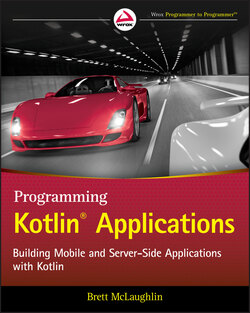Читать книгу Programming Kotlin Applications - Бретт Мак-Лахлин, Brett McLaughlin - Страница 29
Command-Line Kotlin on Mac OS X
ОглавлениеThe easiest path to getting Kotlin working on Mac OS X is to use one of the package managers popular on Macs: either Homebrew (brew.sh) or MacPorts (www.macports.org). Both of these make getting Kotlin up and running trivial.
For MacPorts, just run the following command:
brett $ sudo port install kotlin
This requires elevated permissions, but after it runs, you'll be all set.
For Homebrew, first do an update:
brett $ brew update
Next up, install Kotlin:
brett $ brew install kotlin