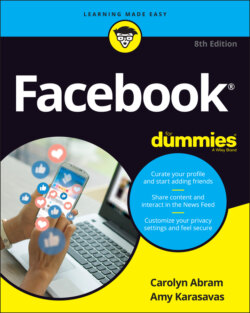Читать книгу Facebook For Dummies - Carolyn Abram - Страница 80
Reacting
ОглавлениеLiking is the simplest way to let someone know you saw and appreciated something they posted. Sometimes, however, like isn't appropriate. People often post stressful or sad things on Facebook; it would be insensitive to respond to “My dog had to be put down today” with a like response. On the other side of things, sometimes a like isn’t a strong enough term. Do you like that baby smiling, or do you love it so much you want to eat its face? Historically, you might see people commenting on these sorts of posts with one-word responses: Love. Dislike. LOL. Sad. A reaction is Facebook’s way of providing more than just one button to express your sentiment. To leave a reaction other than a like, simply hover the mouse cursor over the Like button or link and wait for the Reactions list to open. You can then choose your Reaction from the following options:
Like: The old standby. Click the thumbs up icon to let your friends know you liked their post.
Love: The heart icon lets your friends know you loved their post.
Care: The hugging heart icon lets your friends know you're giving them a virtual hug.
Haha: The laughing smiley face lets your friends know you thought what they posted was funny.
Wow: The smiley face gaping in awe lets your friends know that you were impressed if not flabbergasted by their posts.
Sad: Express a little empathy by clicking the crying smiley face. It's the virtual equivalent of a gentle pat on the back.
Angry: The virtual equivalent of a little “grrrrr,” clicking the glowering smiley face lets your friends know that you're angry.
When you click any of these reactions, your friend receives a notification that you reacted to his or her post.