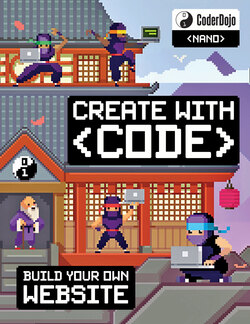Читать книгу CoderDojo: My First Website - Clyde Hatter - Страница 12
На сайте Литреса книга снята с продажи.
ОглавлениеWORDS TO REMEMBER
Code editor – a program that allows you to edit the HTML code for your web page. You don’t have to use a special code editor – Notepad will do just fine – but code editors make it easier by colour-coding the HTML markup and providing other helpful features.
Edit – when you make changes to a web page, you edit it.
File – whenever you save anything onto your computer or up to the web, it’s stored as a file. Files can contain any kind of information – they can be web pages, photos, songs, PDF documents, you name it. But programmers refer to all of these things as files.
File name – files always have a file name. So the About Us web page has a file name: about-us.html. File names usually end with a full-stop followed by three or four letters (such as .jpg, .pdf, .html). This is known as a file extension and it tells the computer what kind of file it is. For example, a file ending .jpg is an image file.
Folder – when you save a file, it goes into a folder. A folder is a particular storage location on a computer. Folders can contain other folders. You refer to a folder by giving its path. For example, C:/nanonauts/images gives the path to the images folder inside the nanonauts folder on your computer’s C: drive.
Tags – are special markers used in HTML code. They use angle brackets and look like these examples: <p> </p> <h1> </h1> <br/>. You’ll be seeing a lot more of them throughout this book!
Web browser – Chrome, Firefox, Internet Explorer, Opera, Safari and other applications which let you browse the web are called web browsers. To view a web page you need a web browser.
NINJA TIP
Some word-processing programs will automatically turn your quote marks (") into ‘smart quotes’ (“,”). Your code won’t work! Use a plain- text editor.
MORE ONLINE
Want to know more about editing code using a code editor? Go to http://nano.tips/codeeditor