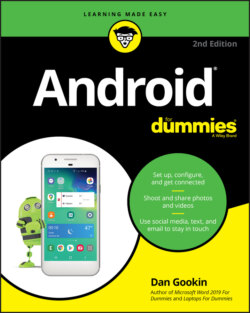Читать книгу Android For Dummies - Dan Gookin - Страница 36
Unlocking the device
ОглавлениеMost of the time, you don’t turn your Android off and on. Instead, you lock and unlock it. To unlock and use the device, press the Power/Lock key. A quick press is all that’s needed. The touchscreen comes to life and you see the lock screen, illustrated in Figure 2-1.
FIGURE 2-1: The lock screen
To begin using the Android, swipe the screen as shown in the figure. If you have the screen lock applied, work the lock; see the next section for details. Eventually, you find yourself at the Home screen, where you can begin to use and interact with your phone or tablet. See Chapter 3.
Samsung devices with a physical Home key unlock when you press that key. The Home key is centered below the touchscreen.
On Samsung Galaxy Note gizmos, remove the S Pen to unlock the device.
Opening the cover on an Android tablet unlocks the device.
You can answer an Android phone, or decline an incoming call, without having to unlock the device. See Chapter 5 for more information.