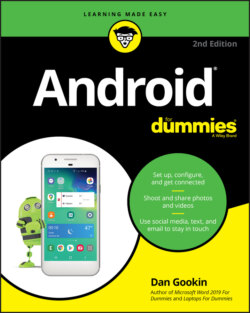Читать книгу Android For Dummies - Dan Gookin - Страница 21
Using earphones
ОглавлениеYou can use your Android without earphones, but they’re nice things to have. If you didn’t find a set of earbuds in the box, I recommend that you buy a pair: The earbud-style earphone sets directly into your ear. The sharp, pointy end of the earphones, which you don’t want to stick into your ear, plugs into the device’s headphone jack.
Between the earbuds and the sharp, pointy thing, you might find a doodle button. The button is used to answer a call on an Android phone, mute the mic, or, on both a phone and tablet, start or stop the playback of music.
A teensy hole on the doodle serves as a microphone. The mic allows you to wear the earbuds and talk on the phone while keeping your hands free. If you gesture while you speak, you’ll find this feature invaluable.
The earphones must be inserted fully into the jack. If they aren’t, you won’t hear anything.
You can also use a Bluetooth headset with your phone, to listen to a call or some music. See Chapter 18 for more information on Bluetooth.
Fold the earphones when you put them away, as opposed to wrapping them in a loop. Put the earbuds and connector in one hand, and then pull the wire straight out with the other hand. Fold the wire in half and then in half again. You can then put the earphones in your pocket or on a tabletop. By folding the wires, you avoid creating something that looks like a wire ball of Christmas tree lights.