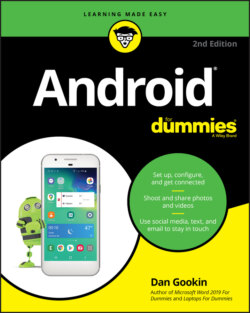Читать книгу Android For Dummies - Dan Gookin - Страница 16
Installing the SIM card
ОглавлениеA SIM card identifies an Android device to the digital cellular network. Before you can use it on that network, the SIM card must be installed.
SIM stands for subscriber identity module, which should help you if you enjoy doing crossword puzzles.
Most of the time, the sales staff at the phone store install the SIM card. They pretend it’s a task that requires a PhD in quantum mechanics, though it’s really LEGO-brick simple.
If you’ve purchased your phone or cellular tablet outside the realm of the phone store and you have a SIM card to install (and you know how to obtain service for it and all that stuff), follow these steps when the device is turned off:
1 Locate the SIM card cover on the device’s outer edge.The cover features a dimple or hole on one end.
2 Firmly insert the SIM card removal tool into the hole on the SIM card cover, and press to remove the SIM card tray.The SIM card cover pops up or the SIM card tray slides out.
3 Pop the SIM card out of the credit-card-size holder.Push the card with your thumb and it pops out. Don’t use scissors or else you may damage the card.
4 Set the SIM card into the SIM card tray or otherwise insert it into the SIM card slot.The SIM card is shaped in such a way that it’s impossible to insert improperly. If the card doesn’t slide into the slot, reorient the card and try again.
5 Insert the SIM card tray back into the slot or close the SIM card cover.You’re done.
The good news is that you seldom, if ever, need to remove or replace a SIM card.