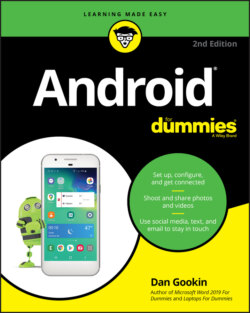Читать книгу Android For Dummies - Dan Gookin - Страница 3
Android For Dummies® To view this book's Cheat Sheet, simply go to www.dummies.com and search for “Android For Dummies Cheat Sheet” in the Search box. Table of Contents
Оглавление1 Cover
2 Introduction About This Book How to Use This Book Foolish Assumptions Icons Used in This Book Contacting the Author Beyond the Book
3 Part 1: Your Own Android Chapter 1: An Out-of-the-Box Experience Liberation Android Assembly Charge the Battery Android Exploration Where to Keep Your Digital Pal Chapter 2: The On–Off Chapter New Android Setup Greetings, Android Farewell, Android Chapter 3: Android Tour Basic Operations Home Screen Chores The World of Apps Common Android Icons Chapter 4: Text to Type, Text to Edit Onscreen Keyboard Mania Everybody Was Touchscreen Typing Google Voice Typing Text Editing
4 Part 2: Stay Connected Chapter 5: Telephone Stuff Reach Out and Touch Someone It’s for You! Multi-Call Mania Chapter 6: Forward Calls, Missed Calls, and Voicemail Forward Calls Elsewhere Who Called Who When? Voicemail Chapter 7: The Address Book The People You Know Make New Friends Manage Your Friends Chapter 8: Text Me Msg 4U Multimedia Messages Text Message Management Chapter 9: You’ve Got Email Email on Your Android Message for You, Sir! Compose a New Email Epistle Message Attachments Chapter 10: Web Browsing The Web Browser App Behold the Web The Art of Downloading Web Browser Controls and Settings Chapter 11: Digital Social Life Expose Your Life on Facebook Instagram Me Let’s All Tweet Video Calling with Duo Skype the World
5 Part 3: Amazing Android Feats Chapter 12: There’s a Map for That Map 101 It Knows Where You Are Find Things Android the Navigator Chapter 13: Everyone Say “Cheese!” The Android’s Camera Camera Settings and Options Chapter 14: Your Digital Photo Album The Photos App Edit and Manage Images Set Your Pictures and Videos Free Chapter 15: Music, Music, Music The Hits Just Keep on Comin’ Add Some Music to Your Life Organize Your Music Music from the Stream Chapter 16: Various and Sundry Apps Clock Calculator Calendar eBook Reader Game Machine Voice Recorder Your Pal, Google Video Entertainment Chapter 17: Google Play Shopping Welcome to the Store Google Play Tricks
6 Part 4: Nuts and Bolts Chapter 18: It’s a Wireless Life Android Wireless Networking Connection Sharing The Bluetooth Connection NFC Is Near to Me Chapter 19: Connect, Share, and Store The USB Connection Files Back-and-Forth Removable Storage Android Storage Mysteries Chapter 20: Apps and Widgets Apps and Widgets on the Home Screen App Management Apps Drawer Organization Chapter 21: Customize and Configure It’s Your Home Screen — and Lock Screen Display Settings Keyboard Settings Audio Adjustments Chapter 22: Security and Privacy Lock Your Android Other Security Features Privacy Chapter 23: On the Road Again Where the Android Roams International Calling An Android in Your Car You Can Take It with You The Android Goes Abroad Chapter 24: Maintenance, Troubleshooting, and Help The Maintenance Chore Battery Care and Feeding Help and Troubleshooting Valuable Android Q&A
7 Part 5: The Part of Tens Chapter 25: Ten Tips, Tricks, and Shortcuts Switch Apps Quickly Deploy the Flashlight Improve the Display Avoid Data Surcharges Watch Your Android Dream Bring Back the Navigation Buttons! Add Spice to Dictation Visit the Dictionary Add Useful Widgets Take a Screen Shot Chapter 26: Ten Things to Set Up on Your New Phone Set Ringtones Configure Volume Settings Activate Do Not Disturb Mode Change Wallpapers Arrange the Home Screen Assign Default Apps Peruse Notification Options Configure Backups Voicemail Personal Safety Chapter 27: Ten Things to Remember Dictate Text Change the Orientation Work the Quick Settings Employ Keyboard Suggestions Avoid the Battery Hogs Unlock and Launch Apps Enjoy Phone Tricks Check Your Schedule Snap a Pic of That Contact Use Google Assistant
8 Index
9 About the Author
10 Advertisement Page
11 Connect with Dummies
12 End User License Agreement