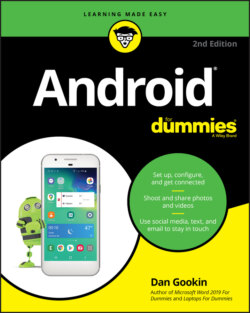Читать книгу Android For Dummies - Dan Gookin - Страница 13
ANDROID BUYING TIPS
ОглавлениеThe major things to look for when purchasing an Android gizmo are its cellular provider, storage, camera options, screen size, and overall design.
All phones have a cellular connection, but only some Android tablets use this feature. Most tablets use only the Wi-Fi connection for Internet access, which is fine. Cellular or LTE (Long-Term Evolution) tablets cost more and also incur monthly mobile data charges.
Some Androids feature removable storage, in the form of a microSD card. This feature allows you to expand the device’s storage and more easily share files with a computer, though using removable storage isn’t without its issues. See Chapter 19.
The device’s camera has a maximum resolution, measured in megapixels (MP). The higher the value, the better the camera, though unless you plan to edit high resolution images, a zillion megapixels isn’t worth the extra cost. Ensure that an Android tablet has both front and rear cameras. And confirm that the rear camera has a flash. It’s not an important feature, but it’s best to know before you buy the device.
Both screen size and design play together — specifically, with how the device feels in your hand. Some large format phones, often called phablets (for phone/tablets) are too big for some people — and pockets. Tablets come in two sizes: a smaller format, about the size of a paperback book, and a larger format, better suited for watching videos. The best way to know which size works best for you is to try out a few devices at the store.
Beyond these basic items, Android phones and tablets have only subtle software differences. Do ensure, however, that your device can access and use Google Play, the online store for the Android operating system. Some bargain phones and tablets restrict your purchases to the manufacturer’s own app store. I would avoid those gizmos.
The important thing to do is confirm that nothing is missing or damaged. Ensure that you have all the parts you paid for, including any optional accessories. If anything is missing or appears to be damaged, immediately contact the folks who sold you the device.
I recommend keeping the packaging and its contents as long as you own the Android: The box makes an excellent storage place for that stuff — as well as for anything else you don’t plan to use right away.
The process of transferring information from your old phone to a new one is covered in Chapter 2.