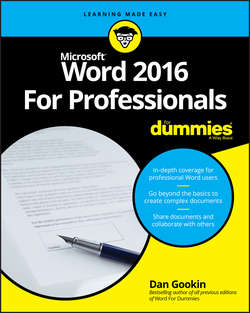Читать книгу Word 2016 For Professionals For Dummies - Dan Gookin - Страница 4
На сайте Литреса книга снята с продажи.
Part 1
Fancy Formatting and Froufrou
Chapter 1
Font Fun
ОглавлениеIN THIS CHAPTER
Understanding fonts
Using typefaces appropriately
Accessing text formatting commands
Setting text scale and spacing
Raising or lowering text
Exploring oddball text effects
Working with hidden text
Replacing text formatting
When graphical computer operating systems appeared in the 1980s, users found themselves infectiously attracted to fonts. People played with text formatting, spicing up documents in frivolous and crude ways. It was fun, but odious: Documents looked like someone had hired a color-blind man to paint a house.
The adoration for fonts hasn’t diminished over time, but people today have a bit more respect for a document’s text. In a professional environment, you want to choose a font that’s appropriate, tasteful, and consistent with a good layout and design. You can hire a graphic artist, but while you remain cheap, you can rely upon Word’s various typeface tools to assist you.