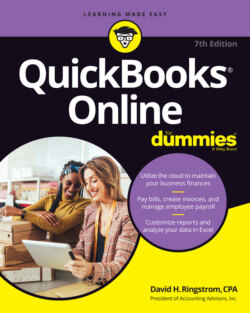Читать книгу QuickBooks Online For Dummies - David H. Ringstrom - Страница 46
Setting up currencies
ОглавлениеAfter enabling the Multicurrency option, you’ll find an option to display the Currencies list if you click the Settings button; the Currencies option appears at the bottom of the Lists section on the Settings menu. Follow these steps to set up the currencies you need to use:
1 Choose Settings ⇒ Currencies.QBO displays the Currencies page (see Figure 3-24).FIGURE 3-24: The Currencies page.
2 In the top-right corner of the page, click Add Currency.QBO displays a drop-down list.
3 Choose the currency you want to use.
4 Click Add.QBO redisplays the Currencies page with the new currency added.
QBO always records exchange rates, shown on the Currencies page, as the number of home-currency units needed to equal one foreign-currency unit. QBO downloads exchange rates every four hours from Wall Street on Demand, but you can, if you want, provide your own exchange rate. Click the Edit Currency Exchange link next to the rate you want to edit, and supply the rate you want to use.