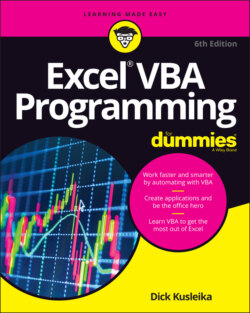Читать книгу Excel VBA Programming For Dummies - Dick Kusleika - Страница 31
Preparing the Environment
ОглавлениеThis section describes the steps you take prior to recording the macro. In other words, you need to make a few preparations before the fun begins:
1 Start Excel, if it’s not already running.
2 If necessary, create a new, empty workbook.Pressing Ctrl+N is a quick way to do that.
3 Click the Developer tab, and then take a look at the Use Relative References button in the Code group.If the color of that button is different from the other buttons, you’re in good shape. If the Use Relative References button is the same color as the other buttons, you need to click it to enable this option.
You explore the Relative References button in Chapter 6. For now, just make sure that the option is turned on. When it’s turned on, the Use Relative References button is a different color from the other buttons in the group.