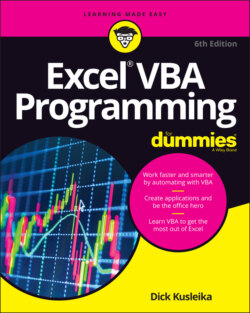Читать книгу Excel VBA Programming For Dummies - Dick Kusleika - Страница 61
Copying VBA code
ОглавлениеThe final method for getting code into a VBA module is to copy it from another module or from some other place (such as a website). For example, a Sub or Function procedure that you write for one project might also be useful in another project. Instead of wasting time reentering the code, you can activate the module and use the normal Clipboard copy-and-paste procedures. (You can use the keyboard shortcuts Ctrl+C to copy and Ctrl+V to paste.) After pasting the code into a VBA module, you can modify the code if necessary.
By the way, you can find lots of VBA code examples on the web. If you want to try them, select the code in your browser and press Ctrl+C to copy it. Then activate a module and press Ctrl+V to paste it.
When you copy code from a website, it sometimes requires some fixing. For example, quote characters may be “smart quotes” and they must be converted to simple quote characters. And sometimes, long lines wrap around. Erroneous statements are easy to spot in the VBE because they appear in red.