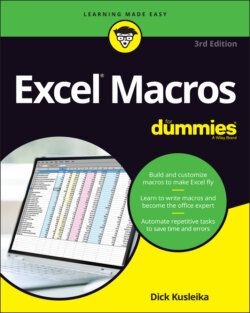Читать книгу Excel Macros For Dummies - Dick Kusleika - Страница 37
The Project Explorer
ОглавлениеThe Project Explorer displays a tree diagram that shows every workbook currently open in Excel (including add-ins and hidden workbooks). Double-click items to expand or contract them. You explore this window in more detail in the “Working with the Project Explorer” section later in this chapter.
If the Project Explorer is not visible, press Ctrl+R or choose View ⇒ Project Explorer. To hide the Project Explorer, click the Close button in its title bar. Alternatively, right-click anywhere in the Project Explorer and select Hide from the shortcut menu.