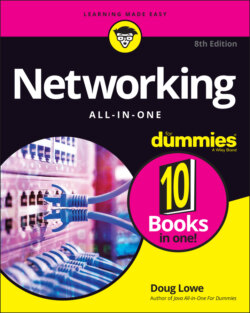Читать книгу Networking All-in-One For Dummies - Lowe Doug, Doug Lowe - Страница 174
Pondering Ports
ОглавлениеWhen you use an IP address, you often associate that IP address with a port, which enables a connection to a particular service. The best-known port is port 80, which corresponds to the HTTP of the World Wide Web. The combination of a transport protocol (for example, TCP), an IP address, and a port is called an Internet socket.
Although IP addresses are defined at layer 3 of the OSI model (the network layer), ports are a layer 4 construct. Layer 4 is the transport layer, so it makes sense that ports would live there.
Ports are commonly combined with IP addresses when used in URLs (also known as web addresses.) I dive deep into URLs in Chapter 6 of this minibook, so hold tight.
Ports are represented by 32-bit numbers, so they range from 0 to 65535. There are three ranges of port numbers:
0 to 1023: These are called well-known ports, and they’re used for the widely used services available on the Internet. Refer to Table 3-6 for a list of some of the most popular well-known ports.
1024 to 49151: These are called registered ports, and they’re assigned by the Internet’s governing authorities to various service providers. For example, Apple’s iTunes uses port 3689 and Adobe’s Media Server uses port 8134.
49152 to 65535: These are called dynamic ports, private ports, or ephemeral ports. These ports cannot be registered and are used only for a specific communication.
TABLE 3-6 Well-Known Ports
| Port | Description | Port | Description |
|---|---|---|---|
| 20 | File Transmission Protocol (FTP) Data Transmission | 110 | Post Office Protocol (POP3) |
| 21 | File Transmission Protocol (FTP) Command Control | 119 | Network News Protocol (NNP) |
| 22 | Secure Shell | 123 | Network Time Protocol (NTP) |
| 23 | Telnet | 143 | Internet Message Access Protocol (IMAP) |
| 25 | Simple Mail Transport Protocol (SMTP) | 161 | Simple Network Management Protocol (SNMP) |
| 53 | Domain Name System (DNS) | 194 | Internet Relay Chat (IRC) |
| 80 | Hypertext Transfer Protocol (HTTP) | 443 | HTTP Secure (HTTPS) |