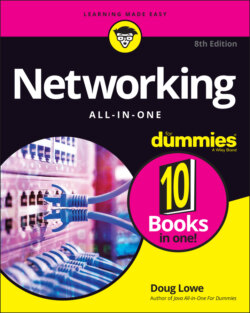Читать книгу Networking All-in-One For Dummies - Lowe Doug, Doug Lowe - Страница 55
Bridging
ОглавлениеA bridge is a device that is very similar to a switch, but it typically has fewer ports — perhaps as few as two. The primary purpose of a bridge is to provide a link between two networks, so some bridges have just two ports. Like a switch, a bridge examines the destination MAC address of every packet it receives and forwards the packet to the other side of the bridge only if the bridge knows that the destination is on the other side.
Technically speaking, a switch is simply a multiport repeaters bridge. The distinction is mostly a historical one, because bridges were invented and widely used before switches. Before switches became inexpensive, large Ethernet networks used multiple hubs to connect computers and other devices, and a few bridges would be introduced into the network to break up large collision domains. Now that switches are common, you don’t see separate bridging devices much anymore.
However, one function that a bridge can perform can come in handy: A bridge can be used to connect two different types of networks. For example, suppose your main network uses Cat-5e cable, but you also have a smaller network that uses fiber-optic cable. You can use a bridge to link these two types of networks. The bridge would have two ports: One Cat-5e port and one fiber-optic port. When the bridge receives a packet on the Cat-5e port, it forwards it to the fiber-optic port, and vice versa.
All switches can perform this type of bridging to connect Cat-5e devices that operate at different speeds. For example, most computers have network interfaces that operate at 1 gigabit per second (Gbps). But many printers have slower, 100 megabits per second (Mbps) connections. The ports on a switch can automatically detect the speed of the device on the other end of the cable, so you can plug a 1 Gbps computer or a 100 Mbps printer into a switch port. The switch will automatically take care of buffering and forwarding packets received from the 1 Gbps devices to the slower 100 Mbps devices.
Some switches also include ports that allow you to connect the switch to even faster networks that use 10 Gbps copper or fiber-optic cable, as described in the next section.