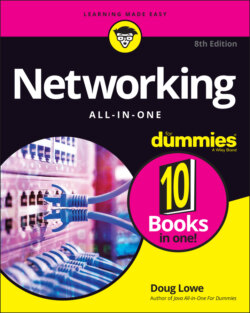Читать книгу Networking All-in-One For Dummies - Lowe Doug, Doug Lowe - Страница 56
SFP ports and uplinks
ОглавлениеSome switches have special ports called small form-factor pluggable (SFP) ports. You can use an SFP port to connect a variety of different types of high-speed networks, including 10 Gb Ethernet (which uses copper cable) or 8 Gb Fibre Channel, which uses fiber-optic cables. In this way, the SFP ports allow the switch to bridge 100 Mbps or 1 Gbps Cat-5e networks with faster copper or fiber-optic networks.
One of the most common uses of SFP ports is to connect switches to each port at speeds faster than 1 Gbps. The interconnection between two switches is often called an uplink. It makes sense to use high-speed uplinks because the uplink ports are likely to be the busiest ports on the switch. For example, suppose you have a network with 80 computers in which 40 of the computers are connected to one switch (call it Switch A) and the other 40 computers are connected to a second switch (Switch B). If a computer on switch A sends a packet to a computer on Switch B, that packet must travel through the uplink ports to get from Switch A to Switch B. So, you can expect that the uplink ports will carry as much as 40 times the amount of traffic that the other ports carry.
Another common use of SFP is to connect switches to server computers. This also makes sense, because the ports that connect to your servers will carry much more traffic than the ports that connect to workstations. In order to connect a switch to a server using an SFP port, both the switch and the server must have SFP ports. So you’ll need to make sure both your servers and your switches have SFP ports.