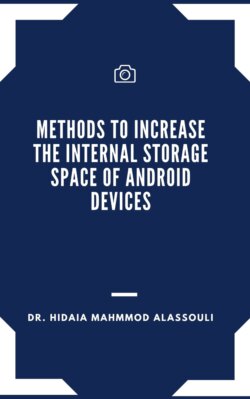Читать книгу Methods to Increase the Internal Storage Space of Android Devices - Dr. Hidaia Mahmood Alassouli - Страница 6
На сайте Литреса книга снята с продажи.
4. Deleting unwanted Apps and clean all the history and cache
ОглавлениеYou can clean app ache to release more free space to store more data.
Step 1. Click "Settings > Storage."
Step 2. View the total storage and other useful information related to Storage such as used space, System memory, Cached data, and Available space, etc.
Step 2: Click "Cached data." Then, a pop up will show up saying "This will clear cached data for all apps." At this time, users just tap "OK."
If you accidentally cleared cache on SD card storage for smartphone, you can try using MiniTool Mobile Recovery for Android Free 1.0 to recover cache deleted cache files including photos and apps data.