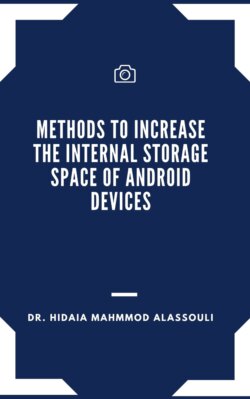Читать книгу Methods to Increase the Internal Storage Space of Android Devices - Dr. Hidaia Mahmood Alassouli - Страница 7
На сайте Литреса книга снята с продажи.
5. How to root an android device:
ОглавлениеWith the root on Android, you can accept that an application accesses the deepest of your phone that is why applications of management, utilities or even programming require Root.
1. Download from Google play “root checker” to check whether your device has a root.
2. How to root Samsung Galaxy without PC using KingoRoot
Visit https://root-apk.kingoapp.com/ on your phone to download the KingoRoot app for Android.
• After downloading the application, transfer KingoRoot to your Android phone, and then install the application on your phone.
• After installation, open KingoRoot. The application recognized the device model and the version of Android on your phone. Click “One Click Root”, the application will start rooting your device.
• The root process will appear on the screen. If your device is successfully rooted, you will see the “Root Succeed” page .
3. How to root Samsung Galaxy without PC using KingoRoot
• Open your phone browser and enter www.kingroot.net . Download KingRoot and install the application on your phone. And then, run KingRoot on your smartphone, you’ll see this app estimates the success rate and time to root your phone.
• Click “Start Root” to start the root process. When you see the “Root Successfully” page , your phone has been rooted. After that, with KingRoot, you can delete applications; purify the system and so on.
4. How to root Samsung Galaxy A7 without PC using iRoot
• On your Android phone, go to www.iroot.com and download iRoot for Android. Then, open the iRoot application and install it.
• Click the iRoot icon on your phone. There will be a situation: “No Root Permission” for the phone never root. Tap “Get Root Access” to root your Android. Finally, you will have to wait for the mission accomplished.
5. You can download and install superuser X pro for free from Google play to get root access in android
6. You can get also iroot for android from https://irootapk.com/
Or from:
https://www.malavida.com/en/soft/iroot/android/download
Alternative mirror:
https://www.mediafire.com/file/kzspoerkpvhf4lq/iRoot_com.mgyun.shua.su.apk/file
7. You can root the android device through PC using the software. Download the pc iroot software from https://irootapk.com/ and root the device after connecting it to computer