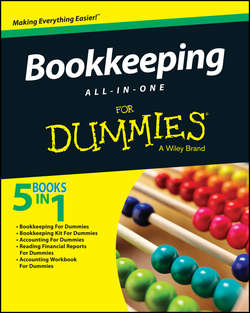Читать книгу Bookkeeping All-In-One For Dummies - Dummies Consumer - Страница 20
На сайте Литреса книга снята с продажи.
Book I
Keeping the Books
Chapter 2
Charting the Accounts
Setting Up Your Chart of Accounts
ОглавлениеYou can use the lists of accounts provided in this chapter to get started setting up your business’s own Chart of Accounts. There’s really no secret – just make a list of the accounts that apply to your business.
Don’t panic if you can’t think of every type of account you may need for your business. It’s very easy to add to the Chart of Accounts at any time. Just add the account to the list and distribute the revised list to any employees that use it. (Even employees not involved in bookkeeping need a copy of your Chart of Accounts if they code invoices or other transactions and indicate to which account those transactions should be recorded.)
The Chart of Accounts usually includes at least three columns:
✔ Account: Lists the account names
✔ Type: Lists the type of account: asset, liability, equity, income, cost of goods sold, or expense
✔ Description: Contains a description of the type of transaction that should be recorded in the account
Many companies also assign numbers to the accounts, to be used for coding charges. If your company is using a computerized system, the computer automatically assigns the account number. Otherwise, you need to plan out your own numbering system. The most common number system is as follows:
✔ Asset accounts: 1,000 to 1,999
✔ Liability accounts: 2,000 to 2,999
✔ Equity accounts: 3,000 to 3,999
✔ Sales and Cost of Goods Sold accounts: 4,000 to 4,999
✔ Expense accounts: 5,000 to 6,999
This numbering system matches the one used by computerized accounting systems, making it easy at some future time to automate the books using a computerized accounting system. A number of different Charts of Accounts have been developed. When you get your computerized system, whichever accounting software you use, all you need to do is review the chart options for the type of business you run included with that software, delete any accounts you don’t want, and add any new accounts that fit your business plan.
If you’re setting up your Chart of Accounts manually, be sure to leave a lot of room between accounts to add new accounts. For example, number your Cash in Checking account 1,000 and your Accounts Receivable account 1,100. That leaves you plenty of room to add other accounts to track cash.
Figure 2-1 is a Chart of Accounts from QuickBooks 2014. Asset accounts are first, followed by liability, equity, income, and expense accounts.
© John Wiley & Sons, Inc.
Figure 2-1: The top portion of a sample Chart of Accounts.