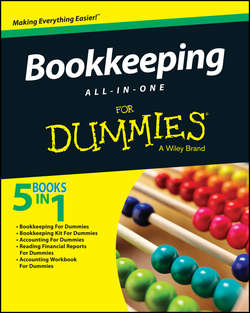Читать книгу Bookkeeping All-In-One For Dummies - Dummies Consumer - Страница 26
На сайте Литреса книга снята с продажи.
Book I
Keeping the Books
Chapter 3
The General Ledger
Using Computerized Transactions to Post and Adjust in the General Ledger
ОглавлениеIf you keep your books using a computerized accounting system, posting to the General Ledger is actually done behind the scenes by your accounting software. You can view your transactions right on the screen. This section shows you how using two simple steps in QuickBooks Pro 2014, without ever having to make a General Ledger entry. Other computerized accounting programs let you view transactions on the screen too. QuickBooks is used for examples throughout the book because it’s the most popular system:
1. In My Shortcuts, scroll down to “Accnt” to pull up the Chart of Accounts (see Figure 3-9).
2. Click on the account for which you want more detail. In Figure 3-10, I look into Accounts Payable and see the transactions when bills were recorded or paid.
Figure 3-9: A Chart of Accounts as it appears in QuickBooks.
Figure 3-10: A peek inside the Accounts Payable account in QuickBooks.
If you need to make an adjustment to a payment that appears in your computerized system, highlight the transaction, click Edit Transaction in the line below the account name, and make the necessary changes.
As you navigate the General Ledger created by your computerized bookkeeping system, you can see how easy it would be for someone to make changes that alter your financial transactions and possibly cause serious harm to your business. For example, someone could reduce or alter your bills to customers or change the amount due to a vendor. Be sure that you can trust whoever has access to your computerized system and that you have set up secure password access. Also, establish a series of checks and balances for managing your business’s cash and accounts. Book I Chapter 5 covers safety and security measures in greater detail.