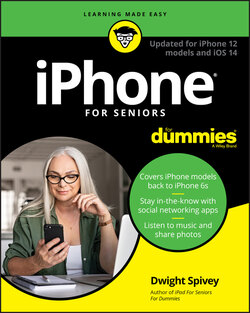Читать книгу iPhone For Seniors For Dummies - Dwight Spivey - Страница 21
What You Need to Use iPhone
ОглавлениеYou need to be able, at a minimum, to connect to the Internet to take advantage of most iPhone features, which you can do using a Wi-Fi network (a network that you set up in your own home through an Internet service provider or access in a public place such as a library) or a cellular data connection from your cellular provider. You might want to have a computer so that you can connect your iPhone to it to download photos, videos, music, or applications and transfer them to or from your iPhone through a process called syncing. (See Chapter 4 for more about syncing.) An Apple service called iCloud syncs content from all your Apple iOS devices (such as the iPhone or iPad), so anything you buy on your iPad that can be run on an iPhone, for example, will automatically be pushed (in other words, downloaded and installed) to your iPhone. In addition, you can sync without connecting a cable to a computer using a wireless Wi-Fi connection to your computer.
Your iPhone will probably arrive registered and activated, or if you buy it in a store, the person helping you can usually handle that procedure.
For an iPhone 7, 7 Plus, 8, 8 Plus, X, XR, XS, XS Max, 11, 11 Pro, 11 Pro Max, 12, 12 mini, 12 Pro, and 12 Pro Max, Apple recommends that you have
A Mac or PC with a USB 2.0 or 3.0 port and one of these operating systems:macOS version 10.11.6 (El Capitan) or newerWindows 7 or newer
iTunes 12.8 or newer on a Mac running macOS El Capitan (10.11.6) through macOS Mojave (10.14.6), the Finder on Mac’s running macOS Catalina (10.15), and iTunes 12.10.10 or newer on a PC, available at
www.itunes.com/downloadAn Apple ID
Internet access