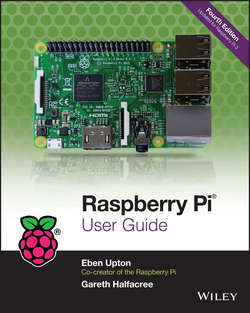Читать книгу Raspberry Pi User Guide - Eben Upton - Страница 13
На сайте Литреса книга снята с продажи.
Part I
The Board
Chapter 1
Meet the Raspberry Pi
A Bit of Background
ОглавлениеBefore heading into Chapter 2, it's a good idea to familiarise yourself with some background details of the Pi and its creation. While the Pi is usable as a general-purpose computer, capable of performing the same tasks as any desktop, laptop, or server – albeit more slowly – it is designed as a single-board computer aimed at hobbyists and educational use, and as such differs from a “normal” computer in a couple of important ways.
ARM Versus x86
The processor at the heart of the Raspberry Pi system is a Broadcom BCM283x-series SoC multimedia processor. This means that the vast majority of the system’s components, including its central and graphics processing units along with the audio and communications hardware, are built onto that single component at the centre of the board.
It’s not just this SoC design that makes the BCM283x family different from the processor found in your desktop or laptop, however. It also uses a different instruction set architecture (ISA), known as ARM.
Developed by Acorn Computers back in the late 1980s, the ARM architecture is a relatively uncommon sight in the desktop world. Where it excels, however, is in mobile devices. The phone in your pocket almost certainly has at least one ARM-based processing core hidden inside. Its combination of a simple reduced instruction set computing (RISC) architecture and low power draw make it the perfect choice over desktop chips with high power demands and complex instruction set computing (CISC) architectures.
The ARM-based BCM283x family is the secret to the Raspberry Pi's capacity to operate on just the 5V power supply provided via the onboard micro-USB port. It’s also the reason why you won’t find any metal heat sinks on the device: the chip’s low power draw directly translates into very little wasted heat, even during complicated processing tasks.
It does mean, however, that the Raspberry Pi isn’t compatible with traditional PC software. The majority of software for desktops and laptops are built with the x86 instruction set architecture in mind, as found in processors from the likes of AMD, Intel, and VIA. As a result, it won’t run on the ARM-based Raspberry Pi.
Конец ознакомительного фрагмента. Купить книгу