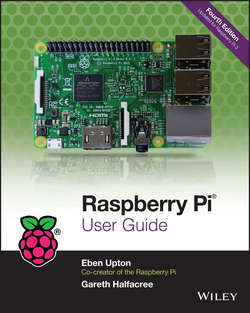Читать книгу Raspberry Pi User Guide - Eben Upton - Страница 3
На сайте Литреса книга снята с продажи.
Introduction
Programming Is Fun!
ОглавлениеIt’s enormous, rewarding, creative fun. You can create gorgeous intricacies, as well as (much more gorgeous, in my opinion) clever, devastatingly quick, and deceptively simple-looking routes through, under, and over obstacles. You can make stuff that’ll have other people looking on jealously, and that’ll make you feel wonderfully smug all afternoon. In my day job, where I design the sort of silicon chips that we use in the Raspberry Pi as a processor and work on the low-level software that runs on them, I basically get paid to sit around all day playing. What could be better than equipping people to be able to spend a lifetime doing that?
It’s not even as if we’re coming from a position where children don’t want to get involved in the computer industry. A big kick up the backside came a few years ago, when we were moving quite slowly on the Raspberry Pi project. All the development work on Raspberry Pi was done in the spare evenings and weekends of the Foundation’s trustees and volunteers – we’re a charity, so the trustees aren’t paid by the Foundation, and we all have full-time jobs to pay the bills. This meant that occasionally, motivation was hard to come by when all I wanted to do in the evening was slump in front of the Arrested Development boxed set with a glass of wine. One evening, when not slumping, I was talking to a neighbour’s nephew about the subjects he was taking for his General Certificate of Secondary Education (GCSE, the British system of public examinations taken in various subjects from the age of about 16), and I asked him what he wanted to do for a living later on.
“I want to write computer games”, he said.
“Awesome. What sort of computer do you have at home? I’ve got some programming books you might be interested in.”
“A Wii and an Xbox.”
On talking with him a bit more, it became clear that this perfectly smart kid had never done any real programming at all; that there wasn’t any machine that he could program in the house; and that his information and communication technology (ICT) classes – where he shared a computer and was taught about web page design, using spreadsheets and word processing – hadn’t really equipped him to use a computer even in the barest sense. But computer games were a passion for him (and there’s nothing peculiar about wanting to work on something you’re passionate about). So that was what he was hoping the GCSE subjects he’d chosen would enable him to do. He certainly had the artistic skills that the games industry looks for, and his maths and science marks weren’t bad. But his schooling had skirted around any programming – there were no Computing options on his syllabus, just more of the same ICT classes, with its emphasis on end users rather than programming. And his home interactions with computing meant that he stood a vanishingly small chance of acquiring the skills he needed in order to do what he really wanted to do with his life.
This is the sort of situation I want to see the back of, where potential and enthusiasm is squandered to no purpose. Now, obviously, I’m not monomaniacal enough to imagine that simply making the Raspberry Pi is enough to effect all the changes that are needed. But I do believe that it can act as a catalyst. We’ve already seen big changes in UK schools, where a revamped Computing curriculum arrived on the syllabus in 2014, and we’ve seen a massive change in awareness of a gap in our educational and cultural provision for kids just in the four years since the first Raspberry Pi was launched.
Too many of the computing devices a child will interact with daily are so locked down that they can’t be used creatively as a tool – even though computing is a creative subject. Try using your iPhone to act as the brains of a robot, or getting your PS4 to play a game you’ve written. Sure, you can program the home PC, but there are significant barriers in doing that which a lot of children don’t overcome: the need to download special software, and having the sort of parents who aren’t worried about you breaking something that they don’t know how to fix. And plenty of kids aren’t even aware that doing such a thing as programming the home PC is possible. They think of the PC as a machine with nice clicky icons that give you an easy way to do the things you need to do so you don’t need to think much. It comes in a sealed box, which Mum and Dad use to do the banking and which will cost lots of money to replace if something goes wrong!
The Raspberry Pi is cheap enough to buy with a few weeks’ pocket money, and you probably already have all the equipment you need to make it work: a TV, an SD card that can come from an old camera, a mobile phone charger, a keyboard, and a mouse. It’s not shared with the family; it belongs to the kid; and it’s small enough to put in a pocket and take to a friend’s house. If something goes wrong, it’s no big deal – you just swap out a new SD card and your Raspberry Pi is factory-new again. And all the tools, environments, and learning materials that you need to get started on the long, smooth curve to learning how to program your Raspberry Pi are right there, waiting for you as soon as you turn it on.