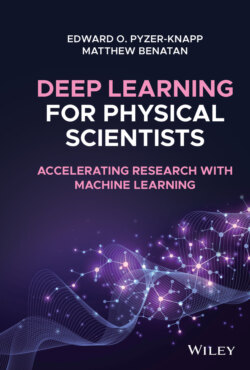Читать книгу Deep Learning for Physical Scientists - Edward O. Pyzer-Knapp - Страница 17
2.4.2 Starting a Jupyter Notebook Server
ОглавлениеTo use Jupyter notebooks, you will need to run the Jupyter notebook server. This can be done simply by executing the following:
$> jupyter notebook
It is recommended that you execute this from the directory you wish to work from, as this makes accessing existing project content and creating new content easy. Once the above command is executed, Jupyter should prompt your browser to open Jupyter's web User interface (UI), taking you to a page that looks like this:
You can then click “new,” which will give the option of creating a new file.
To create a new Python notebook, simple click on the Python option (in this case, Python 3). You will then be presented with a new empty notebook.
The Jupyter notebook is connected to an iPython kernel, which will allow you to execute Python code in code blocks, such as the block above. Once you have written the code you would like to execute, simply click “run” in the Jupyter UI, or hit shift + enter on your keyboard to execute the cell. Jupyter also has another type of block – markdown blocks – which we will explore in the next section.