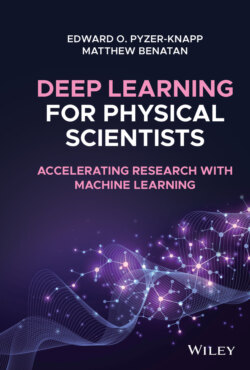Читать книгу Deep Learning for Physical Scientists - Edward O. Pyzer-Knapp - Страница 18
2.4.3 Adding Markdown to Notebooks
ОглавлениеMarkdown helps to add structure to documents and improve readability. As with typical markdown, you can easily specify headings and subheadings, as demonstrated in the following example:
# Heading 1 ## Heading 2 ### Heading 3
This code produces the following:
You can also embolden or italicise your text:
**Here is an example of emboldening** and *italicization*.
Bullet points or numbered lists can also easily be used:
* Here are * some bullet points 1. Here is 2. a list 1. and sublist
Markdown in Jupyter notebooks also allows you to drop in non‐executable code, in cases where code is being used illustratively, rather than being intended for execution. This is done using backticks:
`code = example`
As well as being able to incorporate illustrative code, the markdown also makes it very easy to incorporate mathematical symbols and equations, as it supports LaTeX:
$y = \sum:{i=0}^{10}{x^i}$